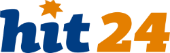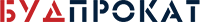Time Tracking Software for the Online Radio Industry
Yaware.TimeTracker helps online radio stations manage content creation, improve broadcasting efficiency, and accurately track time spent on programming, production, and administrative tasks.
Automatic time tracking enables monitoring time spent on live broadcasts, show preparation, and content planning.


Time tracking software for the Online Radio Industry

Examples and Benefits of Using the Service:
- Show Preparation: Tracking time spent on show preparation improves content quality and ensures smooth broadcasts.
- Content Planning: Analyzing time spent on content planning helps optimize program schedules and enhance listener engagement.
Time tracking tool features for Online Radio
More features from Yaware
How to use Yaware TimeTracker for Online Radio

Go to the Yaware.TimeTracker website and sign up for an account. Once you have created an account, you can start setting up your company's profile

Add all of your employees to the Yaware.TimeTracker system. You can do this by importing a list of employees or manually adding each employee. Assign projects to each employee in the system. This will allow you to track how much time is being spent on each project.

Once the time tracking software for Online Radio is installed, you can start monitoring employee activity. You can see how much time is being spent on each project and task, and identify any areas where productivity can be improved.

Yaware.TimeTracker allows you to generate reports on employee activity and project progress. These reports can be used to make data-driven decisions about resource allocation, project timelines, and more.
Check out the feedback from our satisfied customers




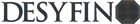

Moreover, Yaware offers 14 days of free use of the program so that you can experience its functionality to the fullest!