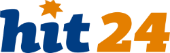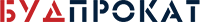Time Tracking Software for Consultants
Be sure to accurately track the time you spend on consulting and preparation for each client.
Get more done in a regular workday and be able to take on more clients for consultations without scaling up your team.
Try Yaware time tracker and see how easy it can be!


Effortless time tracking for consultants
Implementing the Yaware time-tracker for consultants optimizes the work process and saves your time.
The Yaware system ensures an increase in work productivity and improved quality of customer service by:
- Helping to establish profitable and unprofitable projects that consume significantly more time and resources than what the client pays for.
- Allowing for analysis and planning of time for effective task execution.
- Providing the ability to store and analyze work history by project.
- Enabling tracking of time spent on specific tasks during consulting.
- Allowing for tracking of work productivity and efficiency, which helps identify and eliminate problem areas.
- Providing the ability to analyze and evaluate the effectiveness of consultants in the team.
- Assisting with managing work time and distributing it among different projects and clients.

Consulting time tracking tool features
More features from Yaware
How to use Yaware TimeTracker for consultants?

to become an administrator in the Yaware system. It's free and you don't need to enter any financial information

Add employees (if you work in a team) or install the consultant time tracker on your computer.

Adjust the settings: indicate the work schedule, enable various time-tracker functions.

Start tracking time and don't forget to review the reports!
Check out the feedback from our satisfied customers




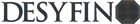

Try the maximum capabilities of the Yaware system for 14 days absolutely free.