Local version of Yaware.TimeTracker Enterprise

Complete solution for accounting of working time, which can be worked with immediately after installation on the server

Suitable for companies that prioritize maintaining corporate security standards

Monitoring the activity of employees to make the right leadership decisions




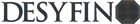

Successful implementation examples
Learn how Yaware.TimeTracker has helped increase productivity across companies

Work efficiency increased by 30%
Yaware.TimeTracker has changed the way we look at workflows. Now the manager knows where the remote worker was, what he was doing and how much time he spent on it. We see when resources are going in the wrong direction and we understand what to do with it.

Problem-free remote work
Yaware works for the benefit of conscientious workers. 95% of employees, who in our opinion were responsible, turned out to be according to Yaware, and the other 5% follow their example. The program helps to control the “home” office and transparently shows whether remote staff has worked or not.
Adaptation to the needs of your company
- Fast deployment
- Data migration for installation via MSI package
- Free online support by a personal manager on an ongoing basis
- Integration with Power BI and Google Data Studio
- Available virtualization systems: VmWare, VmWare ESXi, HyperV, Proxmox and others

Technical requirements for implementing the local version
Server:
CPU: SSE 4.2 support, 2+ GHz (two or more cores)
RAM: 4 Gb or more
HDD(SSD): SSD 500 Gb for normal installation (1Tb SSD and more recommended)
Lan: 10/100/1000 Mb/s
Agent:
ОS: Windows: XP, 7, 8, 8.1, Linux: Ubuntu, RedHat, OpenSUSE, CentOS, Debian, Fedora, Mint, MacOS: 10.6+
CPU: 1.5GHz (Dual-Core recommended)
RAM: 1GB
HDD: 300Mb
Lan: 10/100/1000 Mb/s
