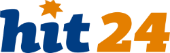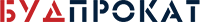Effortless management with hybridwork monitoring software
Hybrid work, which combines remote work with in-office work, has become increasingly popular in recent years.
Yaware.TimeTracker – simple and flexible productivity monitoring tool that allows you to keep track of time with minimal interference in the employee's personal spaces, that can be used to monitor hybrid workforces.


Hybrid Work monitoring tool features
More features from Yaware
How to use Yaware for hybrid workforce monitoring

You can sign up on our website and choose a pricing plan that suits your needs.

Yaware can be installed on all devices used by your hybrid workforce, including laptops and desktops. Once installed, Yaware will start monitoring employee activity automatically.

You can configure Yaware settings to capture the data you need, such as the websites and apps used by employees, the amount of time spent on each task, and more.

hybrid work tracking software provides real-time data on employee activity, including time spent on various tasks, websites visited, and more. You can view this data in the dashboard.
Check out the feedback from our satisfied customers




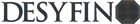

Moreover, Yaware offers 14 days of free use of the program so that you can experience its functionality to the fullest!