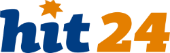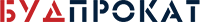Time Tracking Software for Architects
Do you want to complete all your projects faster and more efficiently? Forget about missed deadlines and doubts from clients about the scope of work.
Yaware offers a solution for architectural firms that will satisfy both architects and their clients.


Effortless management with time tracking for architects
Time tracking software for architects can solve several critical problems, including:
Accurate Time Tracking: Architects often work on multiple projects simultaneously, and it can be challenging to keep track of time spent on each project. Time tracking software can provide accurate and detailed information on the time spent on different tasks, enabling architects to bill clients correctly and manage their time more efficiently.
Resource Allocation: Time tracking software can help architects to allocate resources effectively. They can identify which projects require more attention and allocate resources accordingly.
Budget Management: Time tracking software can help architects to manage their budgets more efficiently. They can monitor how much time and resources they are spending on each project, enabling them to make better decisions regarding budget allocation and project management.
Productivity: Time tracking software can improve productivity by helping architects to identify time-consuming tasks and optimize their workflow. It can also provide insights into how much time is being spent on non-billable tasks, allowing architects to focus on billable work.
Overall, time tracking software for architects can help them manage their time more efficiently, allocate resources effectively, manage budgets better, and improve productivity, leading to more successful projects and happier clients.

Time tracking tool features for architects
More details about Yaware’s features
How to use Yaware TimeTracker for architect firms?


Send invitations to your employees from within the system. The invitation will contain a special link to download the application, as well as any necessary instructions.

Customize the system to fit your needs. Specify your team's work schedule, divide the team into departments, and add a list of unwanted applications and websites.

Start tracking time
Let successful examples of Yaware implementation in other companies motivate you to take action!




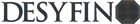

Remember to discuss the use of the time tracker for architects with your staff. Explain that the new feature is not for the purpose of total control or monitoring of subordinates, but for transparent relationships with employees, workload analysis, and process optimization.
Moreover, Yaware offers 14 days of free use of the program so that you can experience its functionality to the fullest!