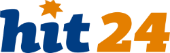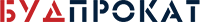Improve your team’s productivity with developer time tracking software
Yaware.TimeTracker is a time tracking software that can be useful for developers to monitor their productivity, optimize workflows, and increase revenue.
Yaware.TimeTracker can be a powerful tool for IT development teams looking to improve productivity, track time more accurately, and streamline workflows. By utilizing the various features of the software, teams can gain valuable insights into their time management habits and make meaningful improvements to their processes.


Time tracking tool features for developers
More features from Yaware
How to use Yaware TimeTracker for IT development teams?
Yaware.TimeTracker is a powerful developer time tracking that can help IT development teams track their time, improve productivity, and streamline workflows. Here are some steps on how to use time tracker for IT development teams

and start setting up your company's profile. Install Yaware developer time tracking software on all devices used by your team.

Add employees: Add all of your employees to the Yaware.TimeTracker system. You can do this by importing a list of employees or manually adding each employee.

Assign projects: Assign projects to each employee in the system. This will allow you to track how much time is being spent on each project.

Generate reports: Yaware.TimeTracker allows you to generate reports on employee activity and project progress. These reports can be used to make data-driven decisions about resource allocation, project timelines, and more.
Check out the feedback from our satisfied customers




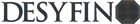

Moreover, Yaware offers 14 days of free use of the program so that you can experience its functionality to the fullest!