Who hasn't used the Internet at work for personal use? With things like YouTube, Instagram, Facebook ,and access to instant messaging and e-mail, the temptation is almost irresistible.
Even though not every person has access to the Internet at work, the majority do. That's why it's important to track employee Internet usage.
Why should you track Internet usage at work?
On average employees spend between one or two hours a day using the Internet for personal use. Use ranges widely from accessing social networks to playing online games and instant messaging on Facebook. Some employees perform more innocent, but still personal, things like shopping and banking. The reasons why that many employees use Internet at work range from lack of access to Internet at home or having a faster connection at work to accessing the Internet because of boredom.
No matter what the reason is, employers are less than pleased when employees waste company time and money slacking online. As a result, a big number of employers use time tracking software to track employee Internet usage at work.
How can you track employee Internet usage?
Yaware.TimeTracker is an automated time tracking software application, that helps to track employee work, including Internet usage.
The system recognizes more than 15,000 websites and apps, and categorizes them as:
- productive (often used during the working process);
- neutral (occasionally necessary);
- unproductive (distracting, e.g., social networks).
You can customize the productivity of apps and websites according to an employees position. It makes sense, because people on different jobs use different resources.
To analyze the Internet activities in your company, go to Reports-Activities-By categories:
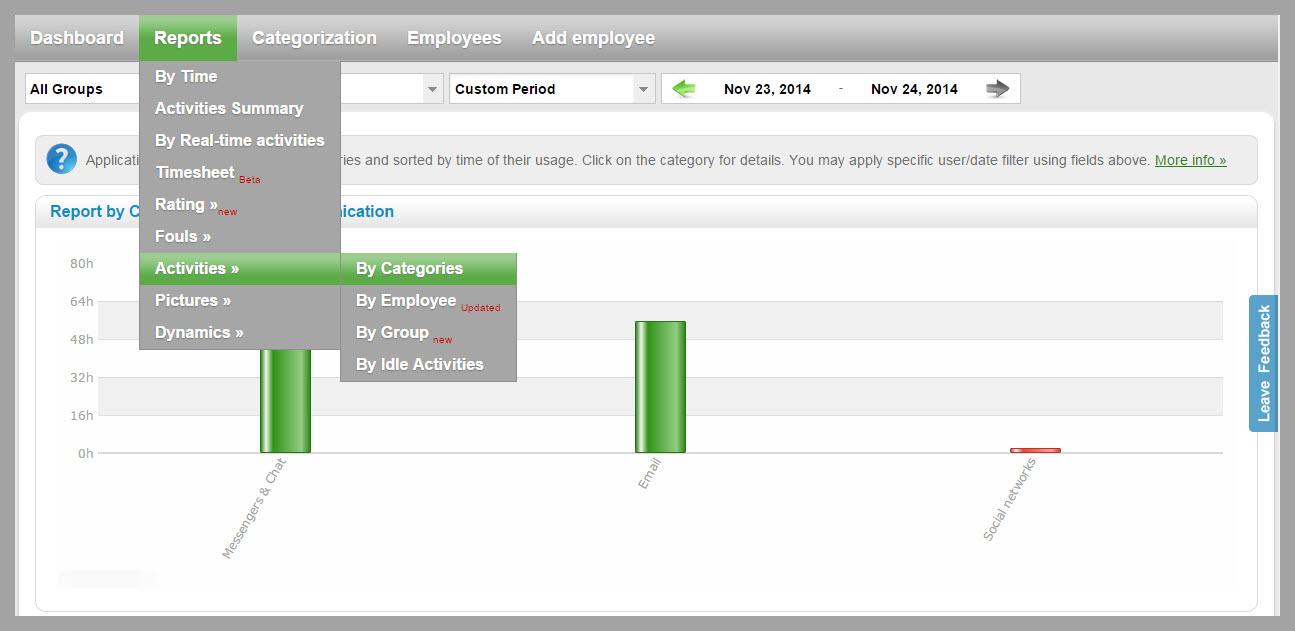
There you will see a time summary that shows total time of app and website usage.You can filter the data by day, week, month.
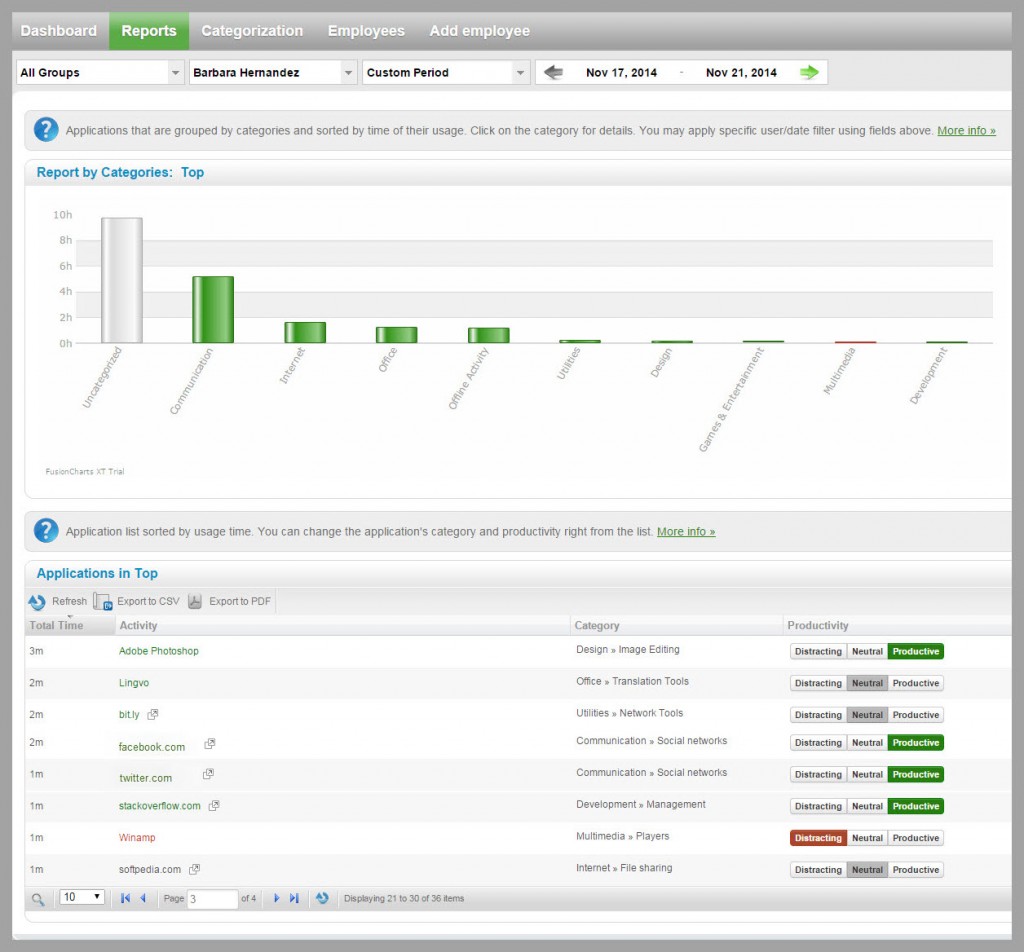
The system groups all apps into categories, like office, utility, Internet etc. Lower down you can see the list of all used apps during the day/week/month, with their productivity.
If you click on the Internet category, you will get what you came here for.
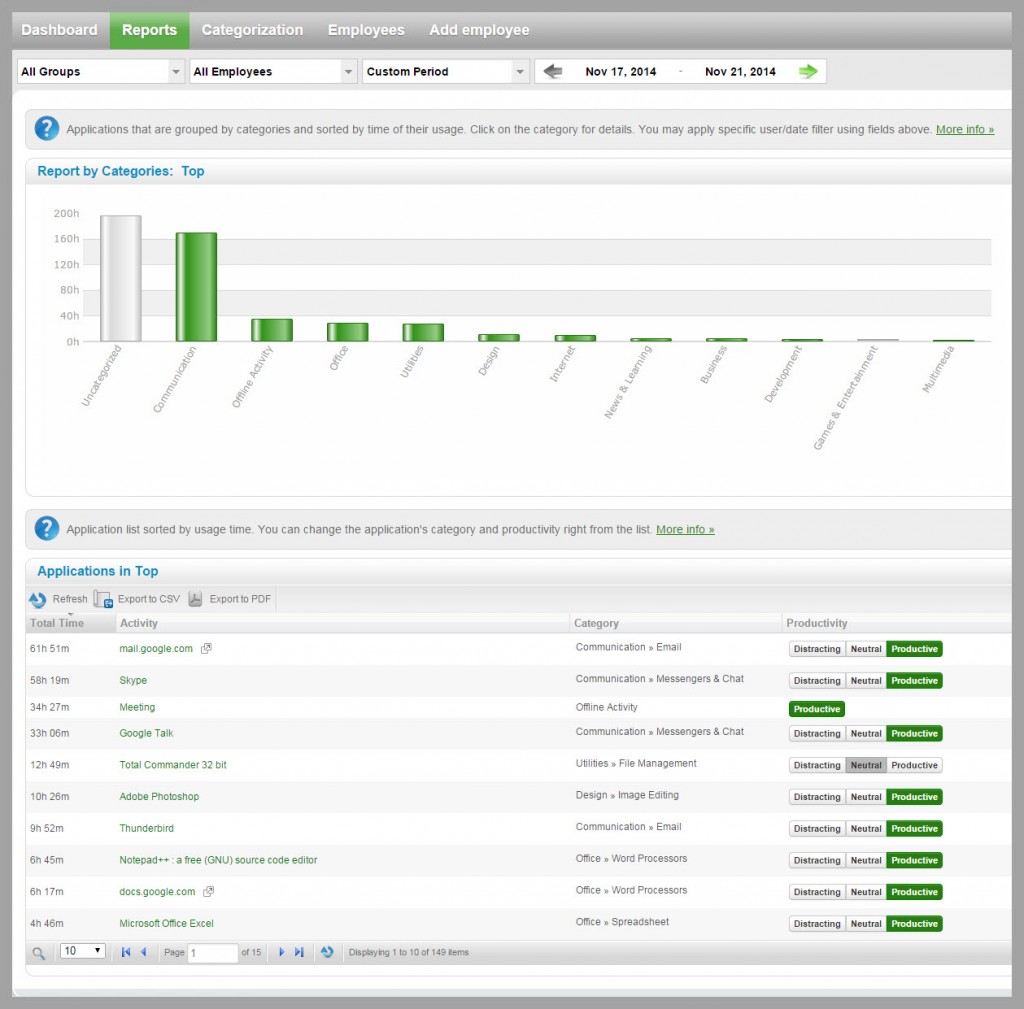
All websites and Internet related apps in one place. Using these reports you can find out if your employees actually work or are stuck up watching viral videos or checking Facebook.
Of course, the proper use of the Internet at work is the employees responsibility, but with Yaware.TimeTracker you can control it.

