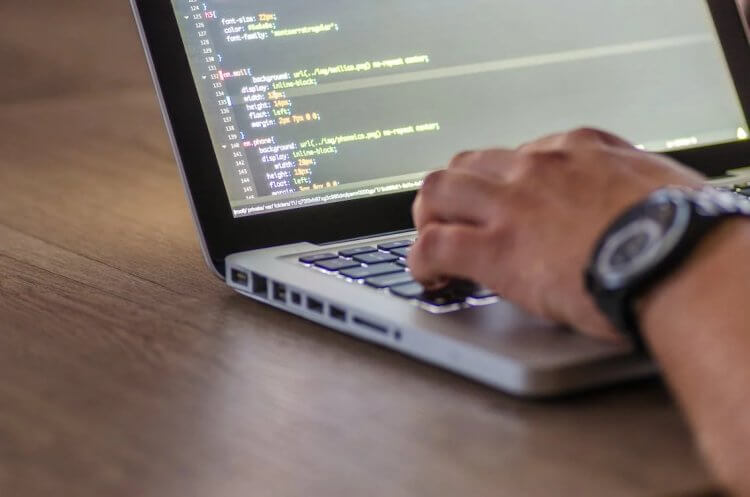Monitoring developer working hours can significantly increase your and your entire team's productivity, and help you achieve better results quickly.
So, why does a developer need time tracking software?
Even if you're an independent software developer, time tracking software can be useful for you. There are several practical reasons for this:
- Automation and work optimization: A good time monitoring tool helps you automate repetitive activities and get rid of tedious paperwork.
- Increase productivity: you can work on your time management skills and overcome procrastination.
- Prioritization: you can better organize your workflow and focus on the most important things.
- Identifying the ideal time to work: you can determine the ideal time period when you are the most productive and start working during those specific hours.
- Better planning: when you understand how you work, it's easier to plan your workload.
- Evaluating the profitability of projects: calculating billable hours allows you to determine how much you will receive for your work, as well as whether the projects you are working on are even profitable.
- Skills improvement: when you observe your progress, you can easily identify your weaknesses, become better and work on your career development.
- Reporting: reports and timesheets give you a deep insight into your performance, and you have proof of work for clients, managers, and other people involved in projects
Which software for developers' time tracking should you choose?
If you have not yet decided on a software that would help you monitor your work or the work of your development team, we would like to introduce you to Yaware.TimeTracker.
Yaware.TimeTracker is a time tracking program for both individual employees and teams of any size and structure, allowing users to see the time spent on various tasks and projects.
Here are the main features of monitoring your time as a programmer with Yaware.TimeTracker:
- Automatic counting – statistics that are automatically entered into the timesheet.
- Performance analysis – the ability to see your real workload.
- Project and task management – all tasks in one place.
- Personal statistics – the ability to analyze your own performance during the working day.
- A lot of visual graphs – analysis of work in just a few minutes, which will give you an idea of your activities, work on projects.
- Availability of a trial period – Yaware offers the use of the program for 14 days free of charge so that you can get acquainted with the functionality of the tool in full.
So, if you want to start using Yaware.TimeTracker but you hesitate, start with 14 days of free use of the program and then make a decision.
Use only good time tracking software like Yaware.TimeTracker and you won't face any problems. Only solutions!