Chances are good that you already have several dozens of various apps on your smartphone. Since most people are tempted to check their phones every now and then, even if there might be no obvious reason for this, it’d be really nice if the apps we use are not only funny and entertaining, but a bit educational and useful, too.
Everyone who had used social networks for at least several times knows perfectly well: if you’d like to kill several hours doing nothing – go ahead, sign up to any social network and you’ll spot how beautiful dawns are at 5 a.m., although you logged in at around 9 in the evening.
But: regardless of how distracting and time-consuming social media can be, there’s no point in denying they are a great place to meet your target audience, communicate with interesting people and promote your brand.
This is exactly why you’ve got to stay in control and for this reason you should somehow decide on how much time you spend on them.
Here’s a nice, link-filled list of 10 great social media productivity apps to help you stay a highly effective person and use your time and skills really smartly. They will make interactions on social media fun and boost your motivation for further work.
1. Buffer (Android/iOS)

Buffer is a great tool for scheduling your posts to 4 major social networks – Facebook, Twitter, LinkedIn and Google+.
Some benefits of Buffer:
- web extensions for Chrome, Firefox and Safari;
- mobile apps for both Android and iOS so you can schedule your content remotely;
- it integrates with news aggregators (like Flipboard or Zite so you can also share the latest goings-on and find great content for your needs);
- it integrates with 50+ content tools (SocialBro, RSS readers and WordPress to name a few);
- it automatically creates short links (bit.ly).
Once you scheduled and then published your content via Buffer, you can check out the stats. Let’s see what exactly it tracks:
- Twitter: retweets, clicks, mentions, outreach, favorites;
- Facebook: clicks, likes, comments, shares, outreach;
- LinkedIn: clicks, likes, comments, shares;
- Google+: clicks, shares, comments.
With these handy stats you can see what response every piece of content gets from your audience. You can also check your top posts and adjust your content strategy to what the audience is interested in most of all.
Buffer is free and around 98% of its users subscribed to the free plan (although there’s an option to upgrade to Awesome plan which is paid).
So if you want your updates to be nicely scheduled throughout the day, just go to Buffer and give it a try.
2. Flipboard (Android/iOS)
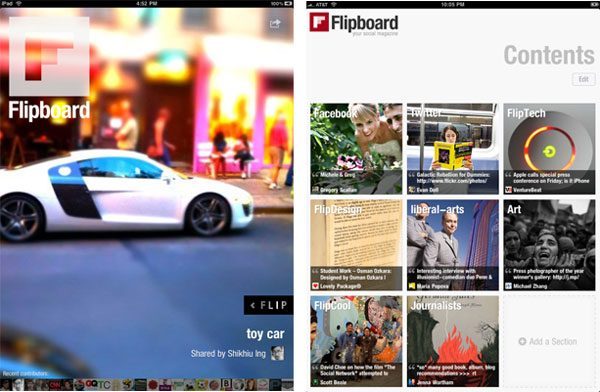
Need to stay posted on the most interesting and important events going on in the world and your industry? Of course you do, because you want to keep your readers motivated to come back to you.
Flipboard will open broad horizons of the various news from all over the world in different formats: articles, photographs, GIFs, etc. You can then either share them with your own audience or use them as the new ideas for content or repurposing the content.
What is really great about Flipboard is that it’s designed specifically for people who don’t have enough time to read in-depth, 3,000-words-long content (i.e., for all of us). You can ”flip” through the feeds from websites, blogs, social networks you’ve previously subscribed to on the go.
Another good thing about Flipboard is that you can add your own social media feeds to it. Once you come across some really engaging piece of content, you can create your own magazines and share them with others (as well as looking at what your audience included into the magazines of their own).
So if you want to check out the most interesting stuff going on right when you’re commuting to work, just install Flipboard to view it in mere seconds.
3. IFTT (Android/iOS)

IFTT could be used as a great option for cross posting. IFTT stands for “If this then that”. It’s stunningly simple. All you have to do is create the so-called “recipes”, for example: If I like a video on YouTube, then share it on my Twitter”.
What is really good about IFTT is that you can connect and intertwine as much as 60 social media channels. Moreover, it’ll do it automatically and you can combine endlessly.
Here’re a few examples of most popular things people do with IFTT:
- follow back. If you have ever tried to grow your Twitter audience, you know that checking out the permanent flow of new contacts is of course valuable but sometimes takes too long. For this reason you can create a recipe to automatically follow back (or send a thanks-for-the-follow tweet) your every new follower;
- retweets. Thanking for retweet is a great way to keep useful interactions. Once you create the recipe, IFTT can do this for you;
- schedule the content. Similar to Buffer, IFTT allows you to schedule the date and time of posting the content. You can also schedule the same tweet to be published multiple times (which is great when you’re promoting an event because in this case you don’t have to remember about all those announcements and reminders);
- mentions. If you promote your brand online, you must know how painstaking it might be to track the mentions of your brand. Marketers can use IFTT to automatically track their brand mentions in RSS-feeds;
- casual things like weather and news updates – well, that’s important, too.
IFTT is free which is another great thing about it. Once you’ve registered, you can either use recipes other people had created earlier or create some of your own.
So if you want to make managing your social media channels easier and also speed up cross posting, you can give IFTT a try.
4. Grovo (iOS)
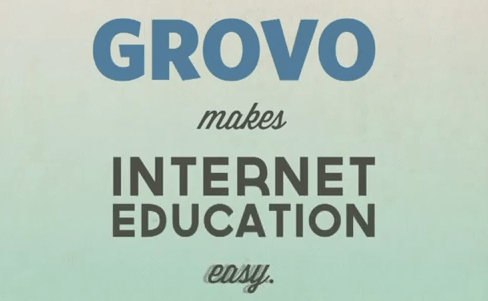
It’s easy to get lost in the sea of various apps you can use to grow and monitor your social presence. Although they are usually user-friendly, it still takes you some time to learn how everything works.
Grovo is developed to shorten the learning curve for entire teams. They offer paid teams and enterprise suits. This app helps you in quick self-educating and provides you with very short but inclusive lessons.
How can Grovo teach you countless tricks with various apps?
- 100 top resources that are most popular and most important to grow business and interact with audience;
- 1 minute long videos – this way you don’t overwhelm yourself with complicated and detailed features of the tool but learn new bits of information gradually and quickly. One of their slogans is “Sharpen your Internet skills in 60 seconds”;
- quizzes – you can quickly answer some questions on the lessons you’ve already watched;
- no rush – the time for learning is flexible, you are free to adjust it to whatever needs you might have.
So if you want to help your team get to know various online tools better (and make this process easy and enjoyable), you can consider trying Grovo.
5. Hootsuite (Android/iOS)

Hootsuite is another productivity app for managing your social media channels. They have a free plan so you can try to track streams from different networks (Facebook, Twitter, Google+, LinkedIn, Foursquare, Instagram, WordPress and many, many others) as well as try a variety of other options.
Here’re several things you can do with Hootsuite:
- track your social progress (clicks per day, top links and top referrers, audience profiles);
- post, tweet, share directly from Hootsuite dashboard;
- get Hootlet, a free add-on to Chrome, which you can use to share the content and schedule posting.
So if you want to stay in control of your social media channels, you can consider using Hootsuite.
6. Pocket (Android/iOS)

If you are like the majority of people on the Internet, you save countless number of various content you’d like to take a look at a bit later. If you’re not using bookmarks, you can use Pocket.
Basically, this is the app for storing the content you like so you can get back to it later. What is good about it is that you can:
- save content directly from the search engine or 1500+ apps (e.g., Twitter, Flipboard, Pulse and Zite);
- check it later on your smartphone, tablet or laptop even with no Internet connection.
Pocket is good as you can be sure bits of information you’ve got interested in are not going to get lost. This is especially useful while doing research as you’re very likely to come across some really intriguing content which you cannot read right now.
7. RiteTag (Android/iOS)
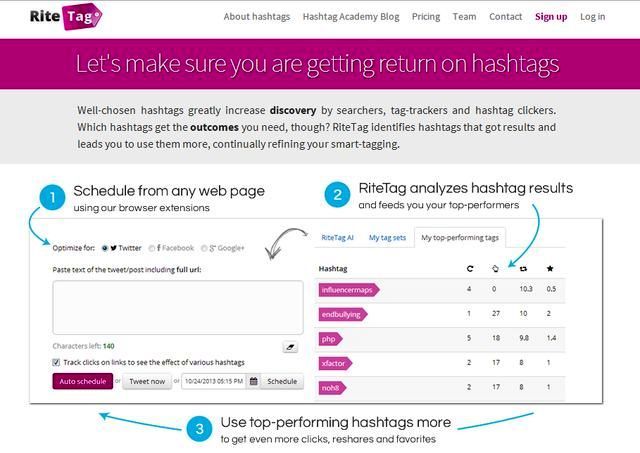
Just like any product or service from the Yellow Pages is listed within a certain category, every piece of content on the Web can be categorized too. Social media use hashtags for this purpose.
Hashtags are usually associated with Twitter but Google+ and Instagram also use them to organize their content and link conversations.
RiteTag finds trending hashtags across social networks as well as the ones most relevant to your content. You can organize them into a library which you can then schedule and use. It’s also possible to track content performance under each hashtag.
So if you want to take part in conversations with and within your audience and make your brand more visible online, take a look at RiteTag – maybe it’s going to be a right productivity app to use.
8. Typeform (Android/iOS)
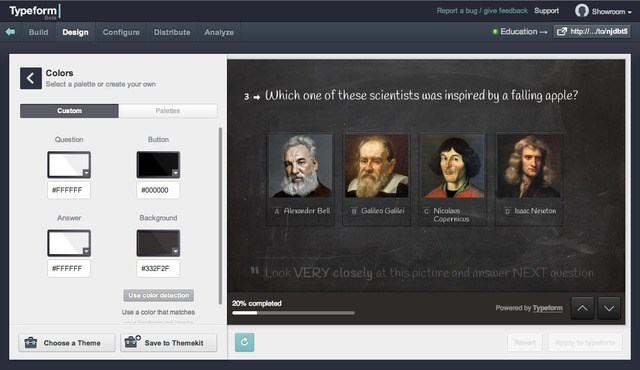
Want to impress your readers with fabulous contact forms, survey and order forms and make questions into conversations? Typeform is an app that designs beautiful forms for customer feedback to encourage users to respond. You can create as much fields as you like.
Creating engaging and appealing forms can help you get more answers from your customers. You can then analyze them and decide how customer value might be increased.
Here’s what you can create with Typeform:
- surveys;
- contests;
- landing pages;
- payment forms;
- quizzes.
So if you’d like to use new ways to attract your audience both on your website and in social media, there has never been a better time to learn more about using the right themes and feedback forms.
9. LikeHack

LikeHack is a social news reader. However, it only gives you the news you’re really interested in. How?
- it stores and analyzes everything you’ve saved and shared before (because you thought it to be interesting and relevant);
- it then collects related content from Facebook, Twitter and a plenty of industry blogs and makes a feed for you.
What’s really good about LikeHack is that it eliminates all the noise. If you’re interested in business, it does not necessarily mean you want to know which new mining technologies were developed recently. Well, LikeHack won’t show you them simply because it’ll see that you’ve never shown interest in it before.
So if you want to get more accurate and relevant content, you can try LikeHack.
10. LikeAlyzer
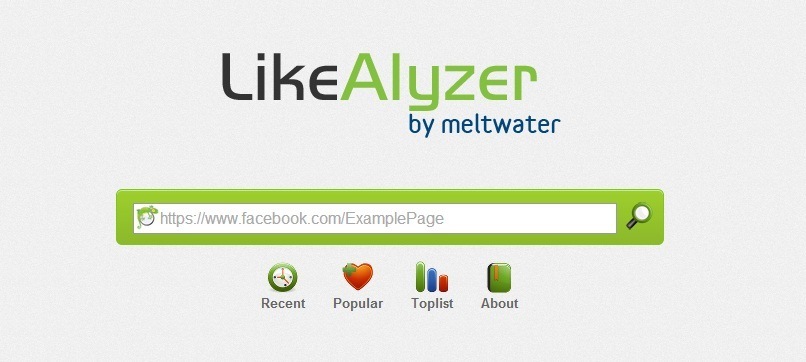
If your business relies heavily on Facebook promotions, you need to track how exactly your FB page is performing.
LikeAlyzer tracks:
- page information;
- page performance;
- post performance;
- audience’s comments.
LikeAlyzer gives each page its unique score (0 – 100). The good thing is that you can analyze your competitor’s page too and see what works best for them.
So if you use Facebook as a main channel to drive traffic to your site, LikeAyzer is a pretty good tool to start with (besides it’s free).
And Bonus 11th App That Makes You Witty
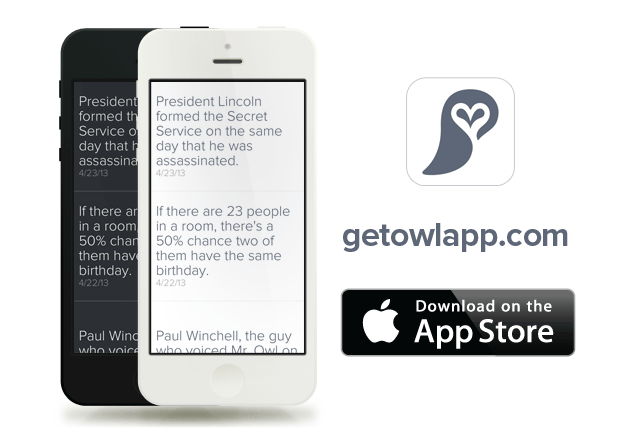
Tired of saying obvious things and would like to know some engaging bits of information to sprinkle them into conversations? Whether you are speaking with a customer, negotiating with potential partners, holding the meeting or posting to your social media, funny little things will help you make your communication live, entertaining and witty.
Owl is an app designed to help you with this. It gives you a free fun fact every day. It’s actually quite educational, too.
So if you want to bring more fun into your writing, you might as well check out this tool and see if your writing gets more live and sparkling.
Final thoughts – social productivity apps make you effective and save your time. Share your favorites with us
Any other social productivity apps you’d like to suggest? Please feel free to share your thoughts in the
comments section below or even make a list of your own – we’re curious to learn about them.

