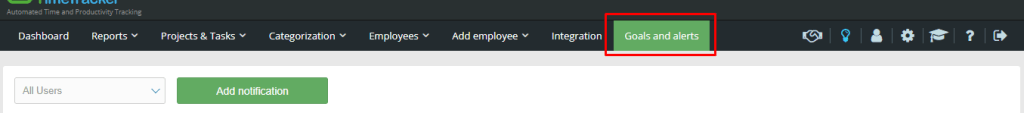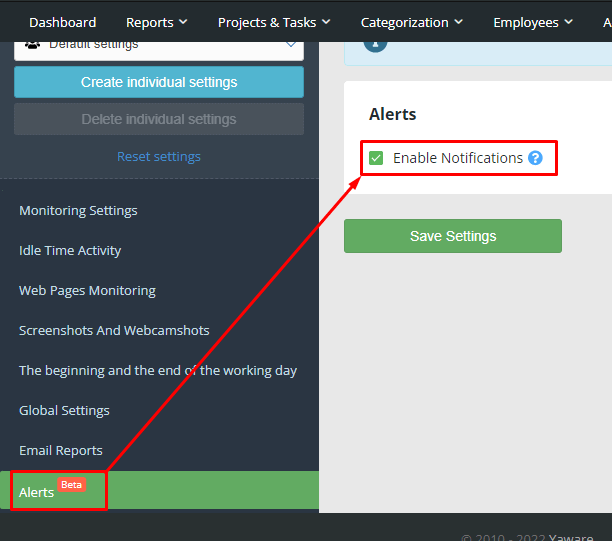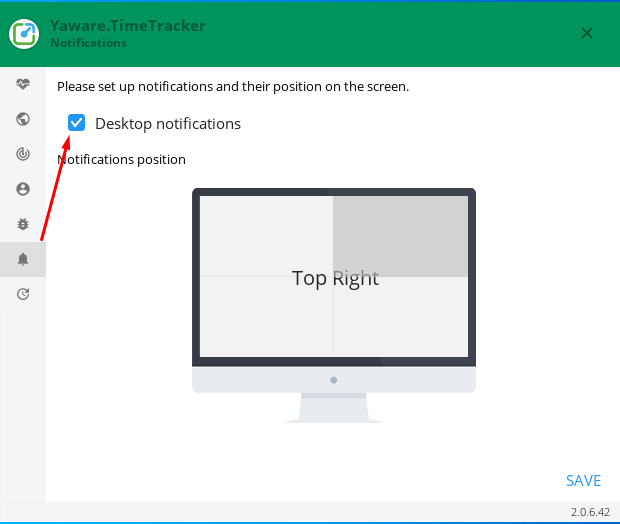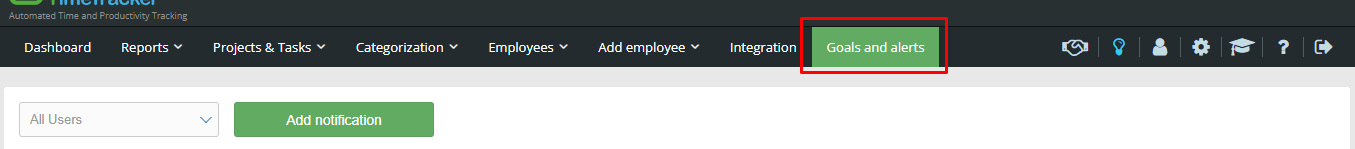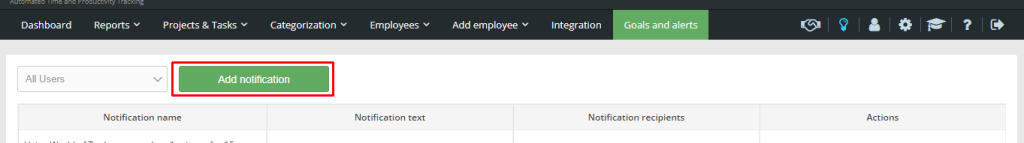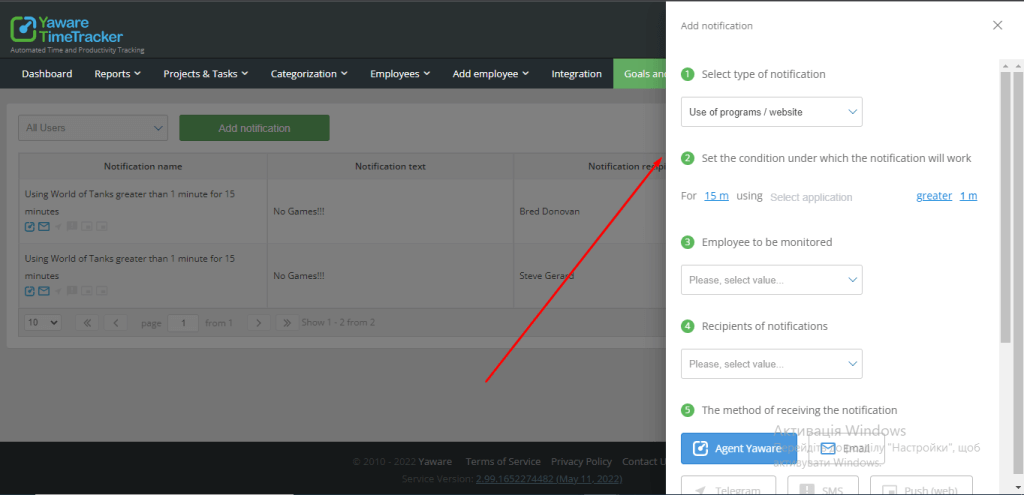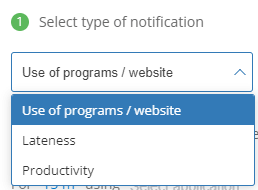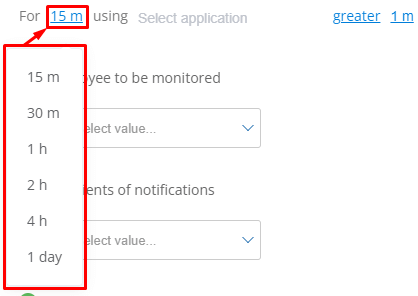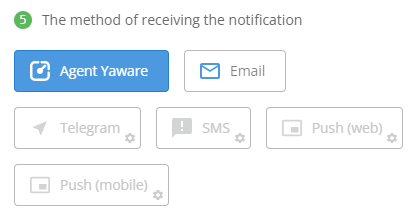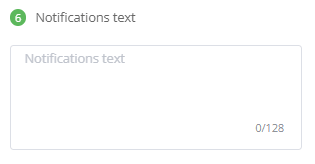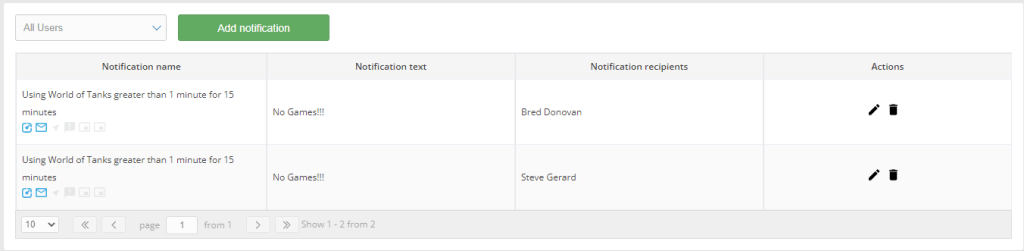On the portal of Yaware TimeTracker ideas, users can leave suggestions for improving the program or adding new functionality, which can greatly facilitate the performance of daily routine tasks. The Yaware team has implemented one of the most popular customer requests and added “Goals and Alerts” to its list of features.
Features of the new functionality
Leaders and managers strive to be useful to the company and employees, especially when it comes to team discipline and productivity. Yes, customers are actively using the time tracker, analyzing reports daily, weekly or monthly. They draw conclusions and make managerial decisions based on objective data.
With the help of a time tracker, the company finds out which employees work productively and who needs help with the organization of a working day. The reports contain information on the number of hours worked, which unproductive resources are used by employees, and how many hours were qualitatively worked. No less important indicators are the time of delays, shortcomings and overtime.
19 reports in Yaware TimeTracker show the “full picture” of the company's working day. Performance charts can be viewed in the tracker every 15 minutes or in reports generated over a set period of time and received by e-mail.
Which opportunities do executives and managers receive after activating the ‘’Goals and Alerts’’ feature? It's easy to analyze team performance with reports. However, alerts help you respond quickly to situations that arise in the process.
How do notifications work?
While the manager is dealing with important work issues, the time tracker performs routine work on the accounting of working time in the background. If employees are late, the manager will receive a notification in the Yaware TimeTracker window or by e-mail, and an employee – a message, the content of which is specified in advance in the settings menu of “Goals and Alerts”.
Why is the new feature easy to use?
- There’s no need to constantly monitor time tracker reports. The necessary information can be obtained through notifications when such a situation occurs. Thus, the manager optimizes the waste of time on monitoring.
- Automatic reminders of the need to take a break after 2-3 hours of work – a way to increase productivity and prevent premature burnout.
- Flexible settings allow you to create alerts according to your company's needs and policies.
- Triggers for notifications can be delays, performance metrics (overwork, underwork, duration of breaks or their absence), use of a specific site / program.
For example, if an employee visits a job search site, a notification will work. This allows the manager to prepare for possible changes in the team or will help prevent the dismissal of key employees.
How can an employee use the ”Goals and Alerts” feature?
- An employee can set up notifications for 2 or 3 hours of continuous work. Yaware TimeTracker will remind them to take a short tea break to prevent fatigue or burnout.
- An employee for the sake of self-control may set time limits on the use of unproductive resources. The notification will work when the time allotted for visiting such sites and programs has run out.
- Time tracker messages can be received as a reminder of a lunch break. This is especially important for those who have scheduled meals.
- Notifications of tardiness will help an employee to practice the habit of starting a work day on time.
How do top company executives use the ’’Goals and Alerts’’ feature?
“Notify the supervisor that a subordinate spends time unproductively (that is on a site considered non productive for them).”
And this is just one of the options for applying the feature in practice. Instead of reprimands and punishments, managers use alerts as a tool to motivate, remind, or warn. Being prepared for possible personnel changes, maintaining employee productivity, finding probable reasons for not achieving the planned performance indicators – such tasks are often pursued by managers when using the feature of “Goals and Alerts”.
Possible notification scenarios are as follows:
1) send messages with useful advice to employees who are late;
2) remind a team of a 5-minute rest after 2 or more hours of continuous work;
3) inform the manager about the use of certain programs by employees or visits to unwanted sites;
4) send a message to employees that the time allotted for unproductive resources is running out.
5) thank for productive work after working for a set number of hours.
6) remind about a lunch break.
The text of the notification can be any: in the form of remarks, in the official style, and in the form of advice, reminders and regular messages.
You can explore the possibilities of the “Goals and Alerts” feature and see variations of the settings in the demo version.
How to set up “Goals and Alerts’’ feature?
In order to receive such notifications, you need to activate them in your Yaware TimeTracker account settings.
Messages can be displayed on a computer screen or sent by e-mail (according to the settings you activate).
4 steps on how to find and set up alerts in Yaware TimeTracker
Step 1: Click the “Goals and Notifications” tab
Step 2: Click the “Add notification” button to create an alert
Step 3. Select the notification criteria in a new window
Such criteria include:
1) notification type
2) the condition under which the notification will work (for example, the duration of a computer game session)
3) selection of an employee to be monitored
4) selection of a manager who will receive notifications ( manager's Email is specified)
5) way of receiving a notification (Yaware TimeTracker or Email)
6) Notification text (the manager themselves writes the text that will appear).
Step 4: Click the “Save notifications” button to save the filled settings
A saved trigger entry will appear on the “Goals and Notifications” page. It can be deleted or edited as needed.
These are all the settings needed to activate notifications. We hope that the new feature will help you solve tasks as well as simplify the management of a team and working hours.
If you have any questions, we will be happy to help you!
contact@yaware.com.ua