When was the last time you gave 100% of your attention to one thing?
Even now, as I write this article, I have 7 browser tabs open, unread work chat messages, and 2 client email documents. And yet, I'm trying to focus on one task.
Back in 2010, Harvard psychologists found that people spend almost 47% of their time thinking about something other than what they are currently doing.
Needless to say, over the past 11 years, expectations have grown, deadlines have become tighter, and multitasking seems to us the only way out?
But there's a problem: multitasking is a myth.
When you do various things at the same time, your brain frantically switches. Every time you shift your attention from one task to another, it will take about 20 minutes to get your focus back.
You will be able to complete tasks faster and better if you perform one task after another, consistently. This approach will reduce the amount of stress you experience when doing multiple tasks at the same time.
How to break the vicious cycle of multitasking?
When you are trying to perform several duties at the same time, the quality of the result suffers. You have to finish and redo the tasks, and this increases the likelihood that you will continue to work in multitasking mode.
If you or your colleagues need a tool to help you concentrate on one thing, activate the Focus mode function.
This is a new feature in Yaware.TimeTracker blocks unproductive resources for a specific period — 10, 20, 30 minutes, or 1-2 hours.
If, while working on this material, I want to open Facebook, the program will gently remind me that I planned to focus on writing an article. And this will work on all unproductive sites.

Each user of Yaware.TimeTracker with the “Productivity Analysis” or “Productivity Improvement” tariff and agent version 2.0.6.27 and higher can right-click on the program icon and select the period during which he wants to stay focused.
Access to unproductive sites will resume after the selected time. To prematurely disable focus mode, the user selects the appropriate option from the agent's context menu.
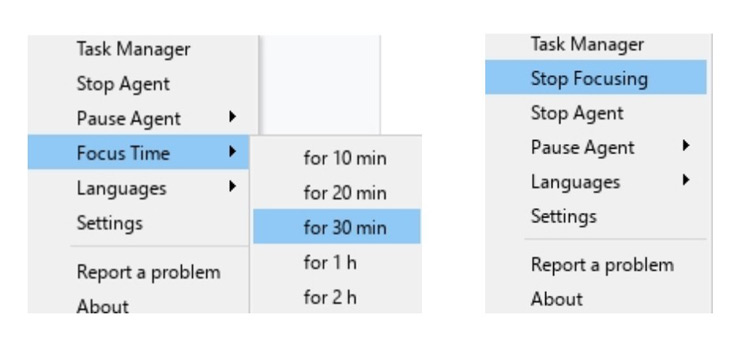
If you are the owner of an account in Yaware.TimeTracker, you can activate the focus mode only for yourself. Focus mode is not enabled on all employees' computers at the same time or remotely, as many would like.
But, you can send this instruction to staff and give employees the ability to control content viewing and stay focused.
Please note that in hidden monitoring mode, personnel cannot activate Focus mode, because they do not see the Yaware icon in the system tray.
Practice single-tasking
- Your brain will not need to direct energy to concentrate after frequent distractions;
- Reduced stress levels;
- By doing tasks one after another you increase productivity and manage to get more done;
- You will be sure that you are 100% focused on the work that you are doing at the moment.
I want to conclude with the words of Herbert Simon, who, back in 1971, said: “A wealth of information will lead to a poverty of attention.” People’s brains are overloaded, and because of this it is difficult to focus on one thing – everyone works in an accelerated mode and under stress.
Focus mode in Yaware.TimeTracker is the luxury of focusing on one thing when there are so many distractions around.

