Many executives are concerned about this issue – staff control, and for a good reason. Very often it turns out that the employees should be looked after more than you might think.
This is especially true when it comes to office workers, for whom the computer is a big electronic toy. They may feel like Schumacher, playing “Need for Speed” or the great political scientist, arguing about the Facebook policy. And at that time… work is waiting.
Application misuse can bring as much loss as Internet misuse. That`s why if there`s a lot of people who work at the computer on a daily basis, you should start application usage monitoring.
And for that purpose, there`s a special program called Yaware.
Yaware is an automatic time tracking software that monitors employees` time, Internet and application usage. It generates all the data about an employees` performance into reports.
What are the three things that application usage monitoring will help you find out?
1. Application usage
Find out what applications a particular employee or the whole department is using during the day/week/month.
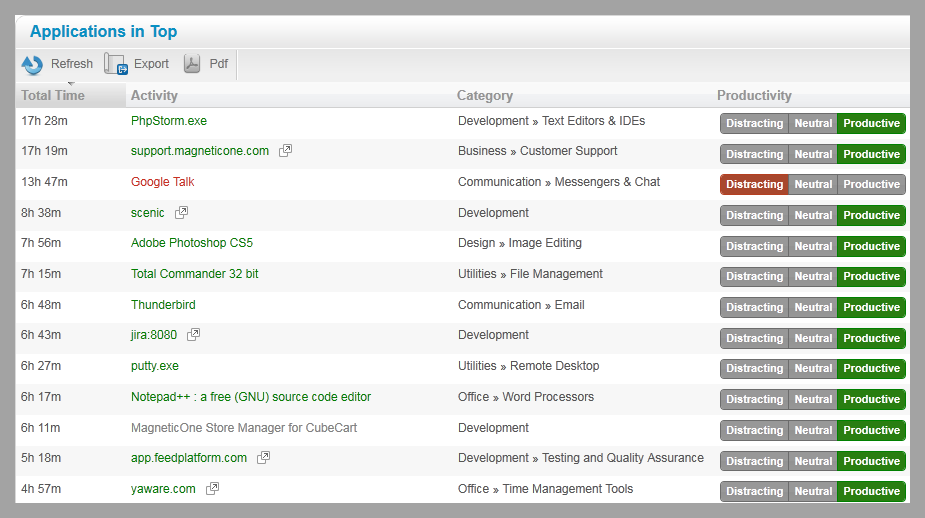
2. Productivity level
Yaware sorts all resources (applications and websites) by categories. There are three categories:
- productive (required for work)
- unproductive (distracting: online games, Facebook, Twitter etc.)
- neutral (apps that are not required for work but can be used for some reason)
So whenever you look at the report, you will always know that green is productive, red is unproductive and grey is neutral.
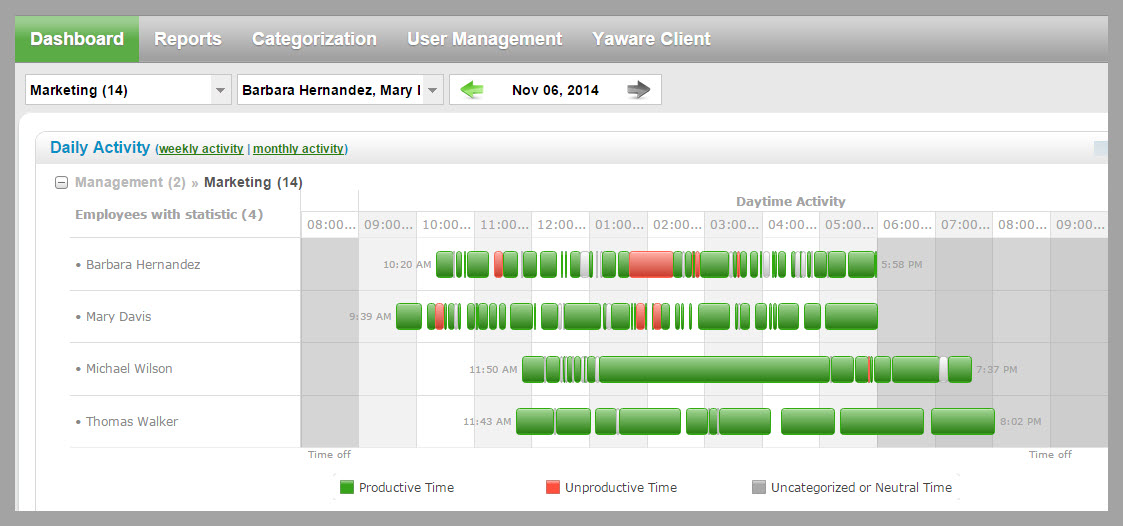
3. Internet usage
With the help of application usage monitoring, you can find out if each employee is misusing
the Internet. Google Chrome, Firefox, etc. are also applications, so Yaware captures their usage too.
You can therefore also find out which websites each employee is using and how it affects their productivity.
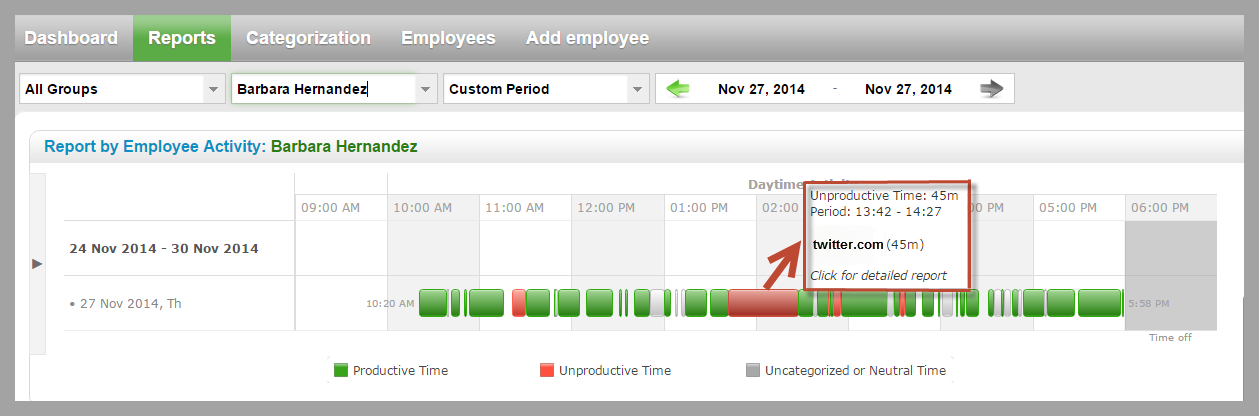
Application usage monitoring will help you to find out how employees relate to their work: responsibly or irresponsibly; see the real state of productivity in your company today.
