The computer is an essential part of every life in the office. However, it is also a time eater. The Internet offers a variety of information which makes it easy to “get lost” in the network and forget about the work.
At the end of each day, plans are not fulfilled and deadlines are not met. Plans are then transferred to the next day. This is then carried out in haste which has a negative affect on the quality of work.
For this reason it is necessary to perform employee internet monitoring.
How can you monitor the Internet at work?
The best way to monitor employee Internet usage is to install time tracking software on every computer that should be monitored. It records every visited website during the workday, and then generates all collected data into a report. All what’s left is for you to look through the reports.
Let’s have a closer look and understand how it works using Yaware.TimeTracker.
Full review of the working day
There are over 15,000 websites in the Yaware.TimeTracker database. All of them are divided into groups (business, news, entertainment etc.). Each group belongs to one of the three categories: productive, distracting and neutral depending on how it is necessary for work.
For example, Skype is often used for conferences with remote workers. That means it is productive and will be marked in a green color in the report concerning employee work. Adobe Photoshop for an accountant is not necessary for work, and that is why it is marked in red as a distracting application. Of course these apps are and there productiveness are totally customizable to your business.
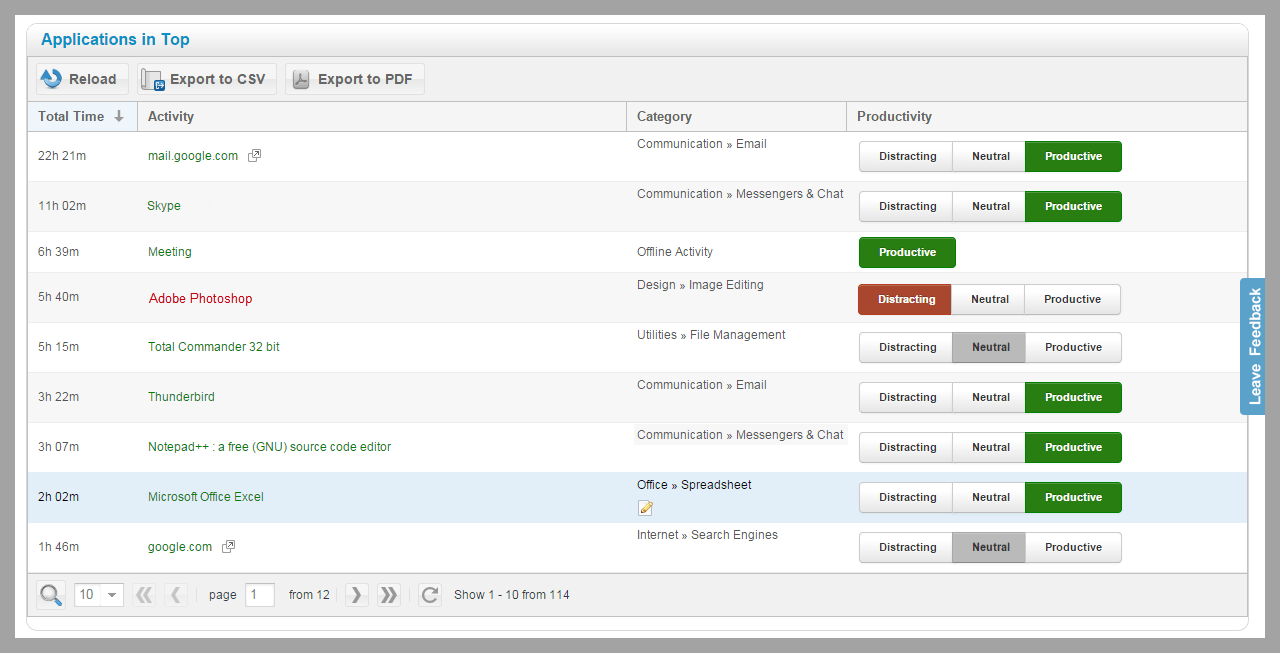
Real-Time Remote Monitoring
One of the advantages of online services is the ability to monitor employees remotely with ease. As the access to the reports of employee work is performed online, all you need is Internet connection.
Monitoring Online
The data in the reports updates every hour. But if you do not have time to wait for the statistics to update and want to know now what the employees are doing, open the report “By real-time activities”:
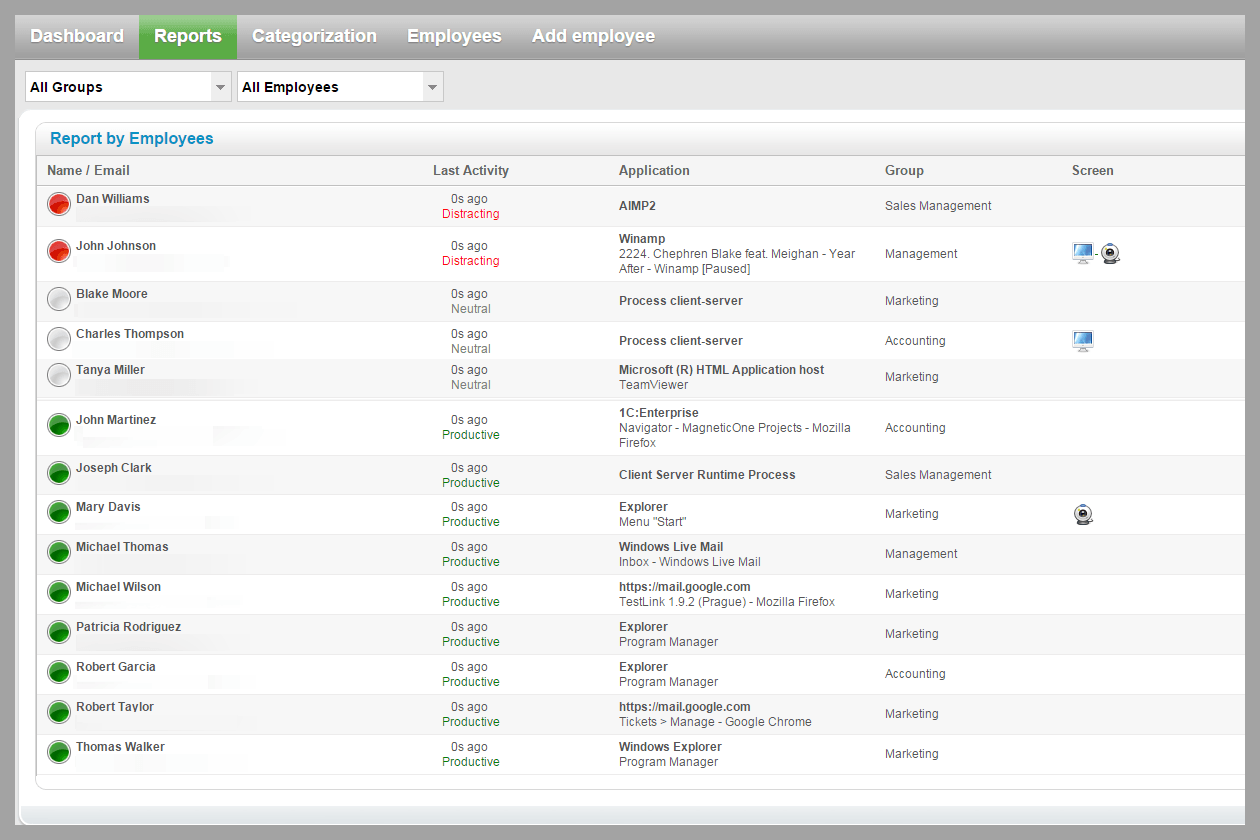
You may watch what your employees are doing on their computers in real-time mode.
As you see, online time tracking software is an essential tool for employee internet monitoring. Thanks to it, you get a full review of each employees work day no matter if you are in the next room or a continent away.

