Managing productivity in IT teams requires balancing efficiency with the growing complexity of workflows. High-performance teams often face challenges in managing repetitive tasks, tracking time effectively, and ensuring seamless collaboration. Workflow automation tools have emerged as a game-changer, allowing IT teams to optimize their processes, enhance productivity, and focus on high-priority tasks. This article explores the key benefits of automation, the role of IT time tracking, and practical strategies to implement automation effectively.
The Role of Workflow Automation in Modern IT Teams
Workflow automation eliminates repetitive manual tasks, allowing IT professionals to concentrate on strategic initiatives. Automated systems streamline task allocation, monitor progress, and ensure that teams adhere to deadlines without micromanagement. By integrating workflow optimization tools, organizations can reduce human error, enhance efficiency, and maintain consistency in their processes.

Automation is particularly beneficial in IT environments where projects involve multiple stakeholders, diverse technologies, and tight deadlines. Automating routine tasks such as ticket management, system monitoring, and software deployment allows teams to work smarter, not harder. This, in turn, fosters an environment where team members can maximize their skills and creativity.
How IT Time Tracking Enhances Workflow Efficiency
One of the critical elements of workflow automation is precise tracking of how time is spent across projects and tasks. IT time tracking software enables teams to monitor their activities in real time, providing valuable insights into workload distribution and identifying inefficiencies. With this data, managers can allocate resources effectively and ensure that all team members contribute to shared objectives.
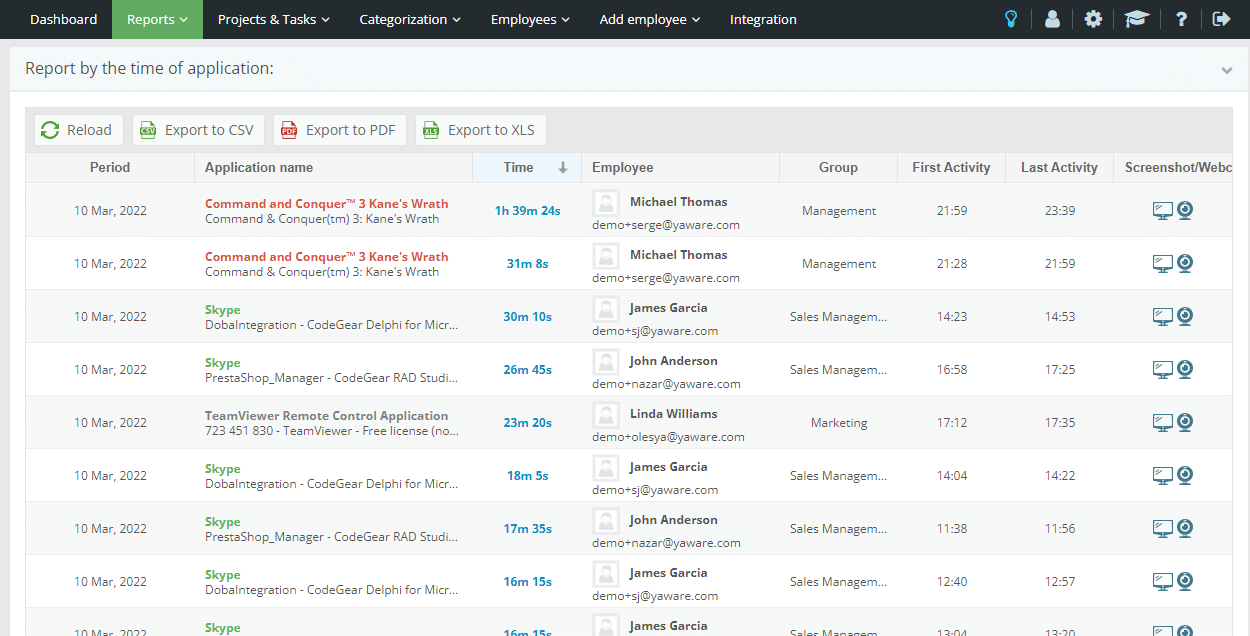
Time tracking tools also promote accountability by giving employees a clear view of their performance metrics. When combined with automation, these tools eliminate the need for manual reporting, reducing administrative burdens and freeing up time for more meaningful work.
Choosing the Right Workflow Optimization Tools for IT Teams
Selecting the best workflow optimization tools for your team depends on the complexity of your processes and the specific challenges you face. These tools should seamlessly integrate with existing systems, offer customizable features, and provide analytics to measure performance improvements.
For example, automation platforms can manage everything from scheduling to quality assurance testing, while advanced staff tracking software helps managers oversee remote or hybrid teams. Look for solutions that include AI-powered insights, automated notifications, and detailed reporting to ensure smooth operations.
Benefits of Workflow Optimization Tools:
- Improved Task Allocation: Automating task assignments ensures that no team member is overburdened.
- Enhanced Collaboration: Centralized platforms make it easier for teams to communicate and share progress updates.
- Reduced Downtime: Automated workflows minimize delays caused by human error or resource mismanagement.
The benefits of workflow automation extend far beyond efficiency—it creates a foundation for sustainable growth and team satisfaction. By improving task allocation, enhancing collaboration, and reducing downtime, automation allows IT teams to focus on innovation and strategic goals.
How a Team Productivity Tracker Drives Results
High-performing IT teams thrive when they have access to tools that measure their success in real-time. A team productivity tracker monitors the output of individual team members and the overall performance of the group. These insights help managers identify areas for improvement and celebrate achievements, boosting morale and motivation.

Productivity trackers also enable proactive decision-making. By analyzing trends, teams can predict potential bottlenecks and adjust their workflows to prevent delays. Automated systems further enhance these capabilities by sending alerts when deadlines approach or when tasks deviate from planned timelines.
Implementing Automated Time Management to Maximize Efficiency
Automated time management is an essential component of workflow optimization. By automating time tracking and scheduling, IT teams can ensure that every minute is used productively. For instance, automated tools can generate daily task lists, prioritize urgent issues, and even suggest optimal working hours based on team performance patterns.
To successfully implement automated time management:
- Start Small: Begin with automating the most repetitive and time-consuming tasks to demonstrate the value of automation to your team.
- Train Your Team: Ensure that all employees understand how to use automation tools effectively and how these tools benefit their daily workflows.
- Monitor and Adapt: Continuously evaluate the performance of automated systems and make adjustments based on feedback and results.
Implementing automated time management is a step-by-step process that fosters long-term efficiency and adaptability. By starting small, providing proper training, and continuously optimizing, teams can fully leverage automation to enhance productivity and achieve sustainable success.
Unlocking the Potential of Workflow Automation
Workflow automation is more than just a tool; it’s a strategy for transforming how IT teams operate. By integrating IT time tracking, workflow optimization tools, and staff tracking software, organizations can create a productive, transparent, and agile work environment. Automation empowers teams to focus on innovation and problem-solving while reducing the time spent on mundane tasks.
Ready to take your IT team’s productivity to the next level? Explore how Yaware.TimeTracker can help you streamline processes, boost efficiency, and unlock your team’s full potential with a 14-day free trial. Optimize your workflows today!

