Time tracking is not the problem. Complexity is.
Most tools make managers chase reports and employees dodge the system.
This guide breaks down how to track work hours without stress, resistance, or technical setups.
Why Time Tracking Fails in Most Teams
Tracking hours isn’t new. But too many companies still struggle.
The real blockers are familiar: too many settings, unclear dashboards, no visible benefits.
The result is predictable — people click “install” and never return.
What teams actually need is clarity with minimal disruption.
Managers don’t want another system. They want answers.
Employees don’t want pressure. They want focus.
What Makes a Time Tracker Easy
Here are five essentials that define truly simple employee tracking:
-
Background tracking with no manual input
-
Zero need for training or onboarding
-
Clean interface that shows what matters
-
Quick access to reports by role
-
No spying or screenshots
That’s what Yaware.TimeTracker was built for.
It runs quietly in the background, collects real data, and shows teams where time flows — without pushing or micromanaging.
The Moment Things Change: A Real Example
A design agency tried Yaware.TimeTracker on a Monday morning.
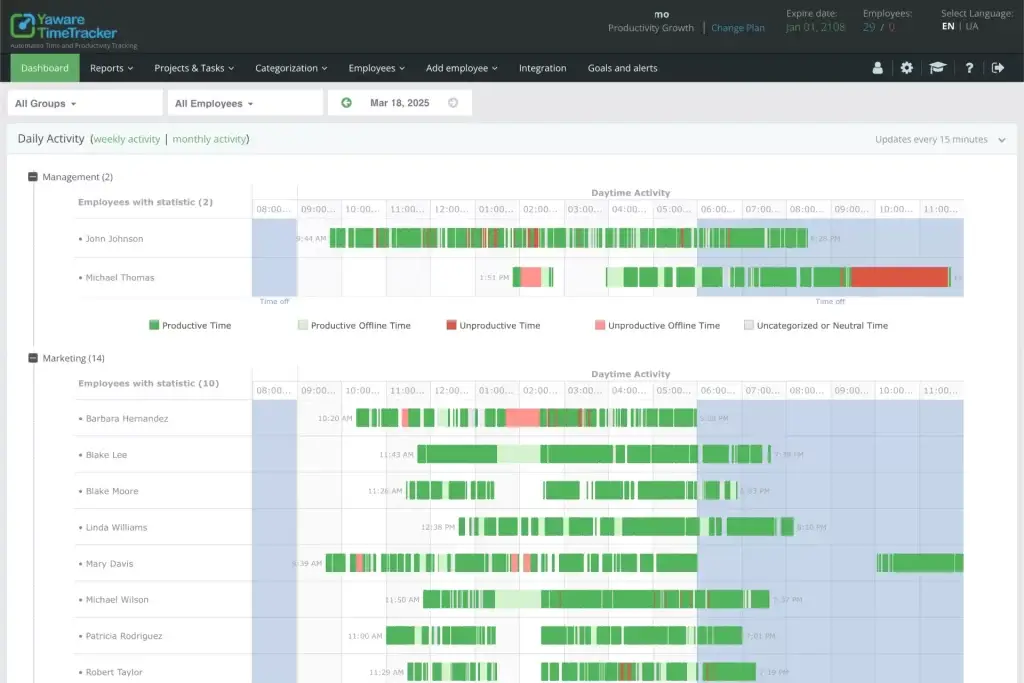
Setup took 12 minutes. No tech team, no guides.
By Wednesday, they had a full view of:
-
Focus vs distracted hours
-
Time spent on specific tools
-
Patterns of deep vs fragmented work
-
Gaps between task switches
They didn’t force adoption. Employees checked their own dashboards out of curiosity.
By the end of the week, meetings were trimmed by 30%. Project timelines became predictable again.
How to Start Without Overthinking It
You don’t need a launch plan. You need three steps:
-
Invite employees via email or link
-
Log in and review your live dashboard
That’s all. No manual timers, no complex permissions.
You see team dynamics in real time. Patterns emerge in days, not months.
What Clear Time Data Actually Shows
Once tracking is live, vague assumptions stop driving decisions.
Instead of guessing why a project is late or a team feels stuck, you see the evidence.
Teams using Yaware.TimeTracker gain visibility into overloads before burnout hits.
They get real data on billable versus non-billable time.
Leaders stop assigning based on emotion and start managing based on facts.
Even quiet employees get noticed when they’re doing focused work consistently.
It’s not about more control. It’s about better planning.
What Makes a Good Time Tracking Report
Strong reports aren’t about showing more. They’re about showing what matters right away.
In Yaware.TimeTracker, you don’t get a wall of numbers — you get a visual overview of each day.
You see how time flows across tasks, where deep work happens, and when it gets interrupted.
Managers can spot bottlenecks without asking questions.
Employees can review their day and see what helped and what broke their focus.
You don’t need filters or exports. You open the dashboard and know what’s working.
FAQ: What Teams Usually Ask
Is it intrusive?
No. Yaware doesn’t take screenshots or record private content. The tool logs app and site usage and shows activity duration — that’s it.
Does it require training?
No training needed. Once installed, tracking starts automatically.
Can I use it with a small team?
Yes. It’s designed for 5 to 50 people. Smaller teams often benefit the most — setup is instant, and insights appear fast.
What about remote or hybrid work?
Yaware works regardless of location. It tracks on the device, syncs online, and gives equal visibility into office and remote setups.
How quickly can I see results?
Within the first week, most teams identify at least one major productivity leak — and fix it.
Try Yaware.TimeTracker Now — Free Setup, Instant Clarity
Start your free trial at yaware.com
No credit card. No waiting.
Track time the way it should be: automatically, respectfully, and clearly.

