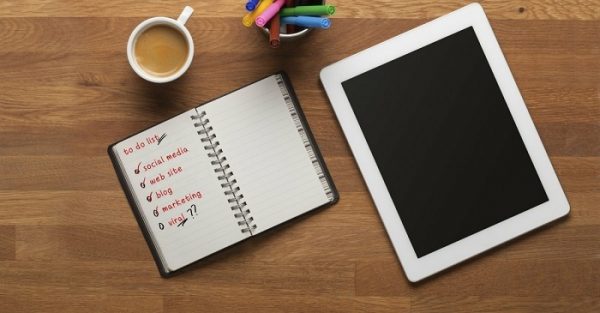At first glance, such a profession as a marketer may seem boring and somewhat easy; however, this is not true at all. To begin with, it is worth noting that this type of work took fourth place in the ranking of jobs with the possibility of remote employment in 2018. Just a few years ago, the requirements for specialists were pretty simple. The list of their duties consisted of only two or three points, and now there are at least 10 of them!
Every leader needs a successful marketer, especially if their business is Internet-based. The company simply can not do without a good specialist. Every employer who is looking for an employee or has already hired one can test their competence. This checklist of 10 key points will help with this; it will determine the level of marketer's professionalism:
- Advantages of mobile apps and site versions;
- Analysis of users and advertising;
- Target traffic;
- Context;
- SMM;
- Content marketing;
- Email marketing;
- User interface of the site, its usability and analysis;
- Automation of business processes;
- Video marketing.
The combination of all these aspects guarantees a high qualification of a specialist, and will result in future success of business promotions.
The marketer can be even more useful if armed with the necessary tools for the work, the necessary software and cases. It automates many processes, especially the routine and mandatory ones, and frees up a lot of time that can be spent productively.
Marketing Automation Systems
Marketo
Popular, and most importantly – really powerful marketing automation system in the market. Use SalesForce.com as a CRM? Then one more plus of Marketo for you is almost the main integration. The system is suitable for managing lists and their segmentation, as well as for email marketing. Just keep in mind that Marketo starts to slow down significantly if your web page is experiencing large volumes of web traffic or your leads exceed 750 thousand.
Eloqua
Silverpop
Program for increase marketer’s productivity
Anyway, remote employees are much more profitable for each employer than the office ones. However, there are a number of difficulties regarding that:
- difficult to monitor their work;
- free workflow;
- limited communication;
- lack of free access.
After analyzing the above listed issues, managers were given the opportunity to use time tracking software. Such programs provide employers with more information about the remote employees, their achievements and work process.
Yaware.Timetracker is one of the most popular and convenient programs for monitoring office and remote workers. The initial data in the initial settings ensures the system gathers useful information for the manager for the entire time of work. The data are formed in a simple and understandable statistics sheets and in the form of a report are sent to an email address of a manager.
First and foremost, the ‘time tracker’ monitors:
- The start of work and its end. Thus, any delays, absences, days off, vacations, sick leaves, etc. are recorded separately.
- Site visited. The software tracks every page on the Internet and the time spent there by the employee; the employer will be able to view everything on their own and analyze it.
- PC desktop. There is also an opportunity to take photos of the desktop and employees themselves on a timer or at any time using the webcam.
It should be noted that the manager has the right to install a work monitoring program only with the consent of the employee and with his or her participation. Also, it is necessary to inform them about what data will be recorded. At the same time, the employer should remember that the ‘time tracker’ can be used during working hours only without violating the employee’s personal space.