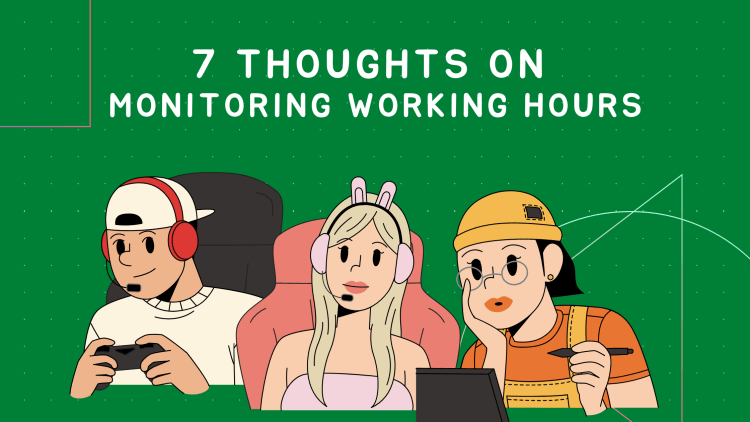Why are so many companies doomed to failure before implementing time monitoring?
It's difficult for companies to present new software to the team, and many managers fall into pitfalls that could be avoided with the right approach. This article will help you identify the barriers to implementing monitoring and how to prevent them.
Why does manual time tracking not benefit companies?
During the last 3 years, the requirements and expectations of employees have changed significantly. The schedule from 9 to 5 is becoming a rare phenomenon, and priorities include flexibility of the working day, mobility, and simplifying all organizational and operational processes. It is unlikely that employees at the end of the work week will be delighted that they need to prepare a report on the number of hours worked for each day of the week.
A huge downside to tracking time at the end of the work week is that the reports are based on self-reporting and memory. Many companies ask their employees to track time, ostensibly to get a complete picture of their productivity during the week. Unfortunately, the reports are based on self-reports and memory, which means they are not always accurate.
Advice
Instead of relying on your memory alone, come up with a solution.
Ensure accurate results by integrating timing into your workflows from the start. With the help of the tool, you will get better data, monitor the workload of employees, and distribute projects and tasks more efficiently, increasing the efficiency of your company.
Let's talk about barriers
The company may argue that it needs to know that the employee is working, but why not ask for a report? You might also ask yourself why you're working with someone you don't trust so much. Trust and accountability are key factors in business and will affect how successful your time-tracking efforts are.
Your team must be ready for a solution
There are several approaches to software implementation for every company. However, you should never forget that your employees need to understand why their time is being tracked; otherwise, they will conclude, which may be wrong. In addition to explaining the benefits of time tracking, including better time management, transparency, and less work stress, you'll also need to provide training on how to use the new software.
Advice
If you're a techie, demonstrate how you do it in a tutorial or make a video. After you've explained, give people time to ask questions and allow them to make mistakes.
Barrier: Implementation of the program requires too much effort
If you work for a company that uses Asana, Trello, or other apps for their workflows, there's a good chance you're using the right tools.
Employees may find it a bit cumbersome to copy and paste tasks and time from one place to another. Implementing a separate time tracking tool in the team will make it easier for employees to track working hours.
Businesses need time and effort to grow
Do we need to track time just because the manager says so? Is the ultimate goal to know every detail of your employees' work daily? If the company is pursuing such goals, this is not what time tracking is about.
Time monitoring for managers and employees has many positive effects that contribute to personal productivity and the company's financial results. For time tracking to work, employees need to feel that it is critical to their success. On the other hand, too many companies fail to understand this.
The solution is to take a top-down approach
To help employees believe in the value of time tracking, be sure to track your own time and demonstrate efficiency to the team. You can share your timekeeping observations with colleagues and provide troubleshooting tips. It will create transparency and build trust. When the team has questions, you can help them.
Additionally, it would help if you were prepared to demonstrate and justify the need for the software (referring to the points above). The effectiveness of the time tracker becomes more apparent and is critical to success.
Error: Your software is not updated
How often have you updated your phone or computer this year? Software improvements make our lives easier—new features, services, and more. They also help protect us from bugs and other problems.
Why wouldn't you expect the same from time tracking software? Today, there are so many SaaS solutions and applications that employees use in their free time, as well as work aids, that if the software you choose looks outdated or difficult to use, they are unlikely to use.
The Yaware TimeTracker program has a SaaS version, so users do not encounter “update your software” messages. When paying for a subscription, all updates occur automatically.
Another important point is that even after the update, the program does not overload the computer/laptop (this is what users of the Yaware service often note in their reviews). The interface's simple design makes it easy to understand the program, even for non-technical specialists easily.
Help your team grow by staying transparent
Be sure to let employees know when you're tracking time. You should include project performance, financial results, and time allocation efficiency in your time tracking report. This feedback helps your team thrive and better understand the cost-to-time ratio.
Implement time tracking step by step
It is advisable to enlist the help of management and the team leader to prepare a list of actions to connect employees to the accounting process for working hours. This list may include group training, Q&As, demonstrations, etc., but having a manager nearby can help employees feel more comfortable asking questions and more likely to get the answers they need.
Incentives
It's worth experimenting with incentives to increase your implemented program's success rate if you're unfamiliar with the approach. When designing a reward system, consider providing the team members with the most joy, and pay attention to bonuses for the best results.
Sometimes tangible benefits or those that take a long time to achieve are insufficient. Giving your employees a visual reward over time can come in handy.
A summary of successful steps
If you think we missed something, let us know. We hope this helps with common time monitoring and productivity issues.
Need to be more productive? Check out the free demo version of the Yaware TimeTracker program at the link, or order a free period of using the program for 14 days.