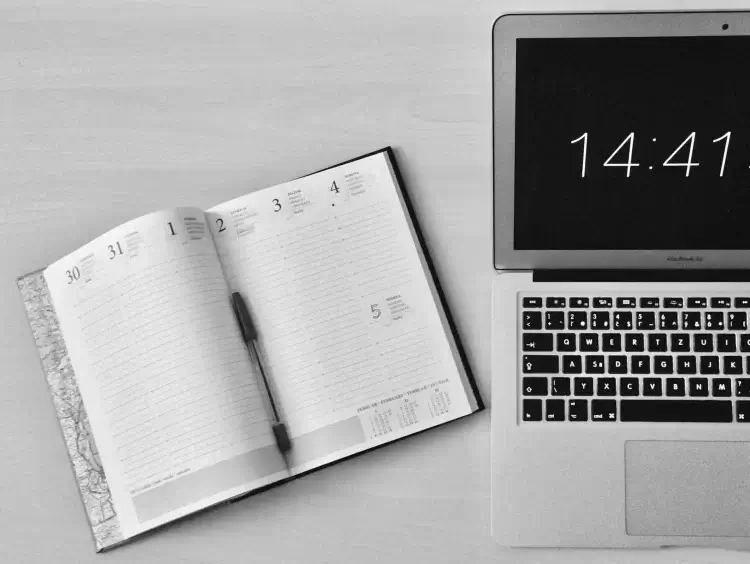Effective time management has become more than just a valuable skill—it is now a critical necessity for business professionals. In today's fast-paced environment, where tasks pile up and deadlines loom, it's not only important to keep up with the workload but also to do so with maximum efficiency. This is why more and more leaders and teams are turning to time management tools and techniques. These solutions not only help organize work processes but also contribute to achieving a healthy work-life balance, boosting productivity, enhancing motivation, and driving overall business success.
1. Time Tracking Software
Description: Tools like Yaware.TimeTracker help monitor work hours, track project progress, and analyze productivity.
Benefits: Increases accountability, provides insights into time allocation, and improves efficiency.
Implementation: Set up automated time tracking for individual and team tasks, integrate it with project management tools, and review weekly reports to optimize productivity.
2. Task Management Apps
Description: Apps like Asana, Trello, or ClickUp offer structured task organization and project management features.
Benefits: Streamlines task delegation, improves workflow visibility, and enhances collaboration.
Implementation: Create projects, break them into tasks, assign responsibilities, and set deadlines to maintain accountability.
3. Digital Calendars
Description: Google Calendar or Outlook help schedule meetings, deadlines, and important events.
Benefits: Prevents overbooking, ensures timely task execution, and enhances planning.
Implementation: Sync your calendar with task management tools and set reminders for important milestones.
4. Time Blocking Technique
Description: Divides the day into dedicated blocks for specific tasks.
Benefits: Improves focus, reduces multitasking, and enhances productivity.
Implementation: Schedule blocks for deep work, meetings, and breaks using your digital calendar.
5. The Pomodoro Technique
Description: Involves 25-minute work intervals followed by short breaks.
Benefits: Boosts concentration and prevents burnout.
Implementation: Use a timer or app to structure work sessions and incorporate regular breaks.
6. Project Management Software
Description: Tools like Monday.com or Wrike support project planning and resource allocation.
Benefits: Enhances team collaboration, tracks progress, and maintains project timelines.
Implementation: Develop project plans, assign tasks, monitor progress, and adjust schedules as needed.
7. Automated Reminders
Description: Set reminders through apps or digital assistants like Google Assistant or Siri.
Benefits: Helps meet deadlines and keeps track of important tasks.
Implementation: Create alerts for appointments, deadlines, and follow-ups to avoid missing key activities.
8. To-Do Lists
Description: Simplifies task management by listing daily, weekly, or monthly priorities.
Benefits: Keeps tasks organized and helps maintain focus.
Implementation: Use digital tools like Todoist or simple sticky notes to prioritize tasks systematically.
9. Productivity Analytics Tools
Description: Tools like RescueTime analyze how time is spent across apps and websites.
Benefits: Identifies productivity blockers and improves work habits.
Implementation: Integrate with your browser or desktop to monitor and review productivity metrics.
10. Focus Apps
Description: Apps like Forest or Freedom block distracting websites and apps.
Benefits: Reduces interruptions and increases concentration.
Implementation: Activate during work sessions, especially when deep focus is needed.
11. Automated Email Management
Description: Tools like SaneBox or Clean Email organize your inbox automatically.
Benefits: Saves time by filtering out unnecessary emails and prioritizing important messages.
Implementation: Set filters, create labels, and schedule specific times for email management.
12. Delegation Tools
Description: Use apps like Slack or Microsoft Teams for effective task delegation and communication.
Benefits: Ensures efficient task distribution and maintains team productivity.
Implementation: Assign tasks clearly, set deadlines, and monitor completion through project management integrations.
13. Time Audit Tools
Description: Analyze how time is spent using tools like Clockify or Harvest.
Benefits: Helps identify time-wasting activities and optimize workflow.
Implementation: Review time logs weekly and adjust strategies to improve efficiency.
14. Document Management Systems
Description: Google Drive or Dropbox organize documents and streamline file sharing.
Benefits: Saves time searching for files and enhances collaboration.
Implementation: Create a structured folder system and maintain consistency in file naming.
15. Goal-Setting Frameworks (e.g., SMART Goals)
Description: Establish Specific, Measurable, Achievable, Relevant, and Time-bound goals.
Benefits: Clarifies objectives and improves strategic planning.
Implementation: Define clear goals, break them into tasks, and monitor progress regularly.
16. Automation Tools
Description: Platforms like Zapier or make.com automate repetitive tasks across applications.
Benefits: Reduces manual work and improves efficiency.
Implementation: Automate routine tasks like data entry, notifications, and social media posting.
17. Data Visualization Tools
Description: Use tools like Microsoft Power BI or Tableau to visualize productivity metrics.
Benefits: Helps identify trends, improve decision-making, and allocate resources effectively.
Implementation: Set up dashboards to track KPIs and adjust strategies based on data insights.
18. Note-Taking Apps
Description: Apps like Evernote or OneNote capture ideas, meeting notes, and to-do lists.
Benefits: Organizes information and aids in quick reference.
Implementation: Sync notes across devices and categorize them for easy retrieval.
19. Workflow Automation (e.g., IFTTT)
Description: Create automated workflows to streamline repetitive tasks.
Benefits: Saves time on mundane tasks and improves productivity.
Implementation: Set up triggers and actions to automate common tasks like reminders and updates.
20. Regular Performance Reviews
Description: Conduct periodic assessments of productivity and goal achievement.
Benefits: Provides insights into progress and areas for improvement.
Implementation: Use productivity data, review completed tasks, and set new objectives during reviews.
These tools and techniques, when applied strategically, can transform your approach to work and help you manage your time more effectively. By integrating these solutions into your daily routine, you can enhance productivity, reduce stress, and achieve your business goals with greater efficiency.