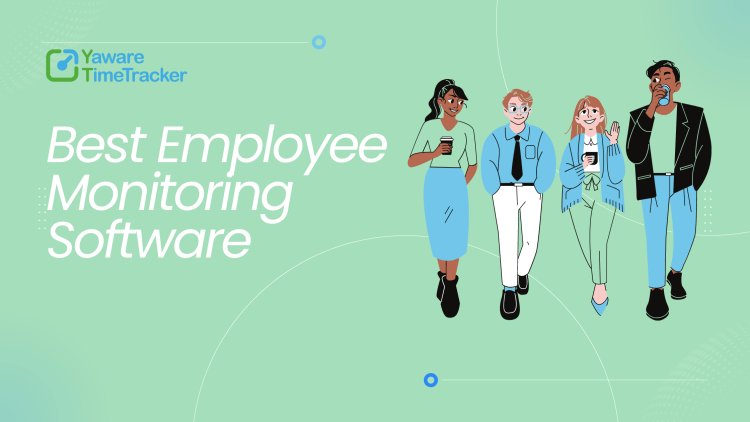Best employee monitoring software is a cost-effective way to monitor employee hours and get a picture of how their time is spent. This article describes different ways to track team time and some basic guidelines for choosing software for remote teams.
You know it can be difficult if you manage or are part of a remote team. You may feel like you need eyes in the back of your head to monitor her activities. Fortunately, some tools make this much more manageable. Time Tracker is one tool that will help you analyze productivity and keep track of hours worked efficiently and quickly.
What is employee monitoring software?
This software records and reports the time an employee spends on tasks. So, let's say you have a team member working on a project. With the help of time tracking, you will see how much time the employee spent on this project. In this way, you will complete the timing of the working day, see what needs to be changed in the work organization, and understand the reasons for not meeting deadlines (if any).
Why keep records of working hours using a time tracker?
First, such software allows you to monitor the progress of employees. This is important information for companies with remote specialists. For example, if you are a manager and have allocated two hours a week for your team to work on a certain project, but this time is not enough, you will notice this in the time tracker reports.
In addition, lack of time can negatively affect productivity. And some team members will feel overwhelmed or overlooked for their hard work. Using time tracking software solves these problems. It allows you to view your team members' workload and hours and ensure everything is running smoothly and on schedule.
Options for remote accounting of an employee's working time
Entrepreneurs in 2022 can manually track time using a spreadsheet or employee monitoring software.
If you need a reliable solution, choose a time tracker. With this tool, you can create projects and tasks, automatically create timesheets, analyze team performance, and drive the reduction of time spent inefficiently. It's important to note that not all time-tracking software is created equal. Some of these tools are better suited for remote teams than others.
Here are a few features to look for in time tracking software:
- Clear interface;
- Detailed reports. This will allow you to filter them based on various parameters and analyze the nature of employees' work. For example, 19 reports are available in Yaware TimeTracker, while about 10 are in other programs.
- Integration options: the remote team time tracking system integrates with other tools. This makes it easier to share data with team members.
Yaware is the best employee monitoring software
If you're looking for the best time tracking software for remote teams, then you should consider Yaware. It's a reliable tool designed for remote teams and the office. Yaware TimeTracker includes:
- A reliable, detailed dashboard of reports: They show how much time your team members spent performing various tasks, visiting sites, and using applications.
- Filters based on performance indicators. This makes it easier for you to keep track of what's going on.
- Simple design: Yaware's design is simple. You can easily navigate it and understand everything it has to offer.
- Integration options: Yaware allows you to integrate it with other tools. To do this, you need to inform the program developers about the desire to use integration with a specific program.
Conclusion
A time and attendance system is a cost-effective way for managers and business owners to track employee hours and get a clear picture of how their time is being spent. When choosing software, make sure it is easy and reliable. Choose a time tracker designed for remote and in-office teams for best results. These tools will allow you to analyze productivity and keep track of hours worked, spending a minimum of your working time.
To check how the time tracking system works in practice, use the free access to the trial period at the link.