Yaware Connector for Google Data Studio
Google Data Studio is a free reporting tool for all efforts. Yaware data connector will allow you to visualize data from your Yaware.TimeTracker account in Google Data Studio.
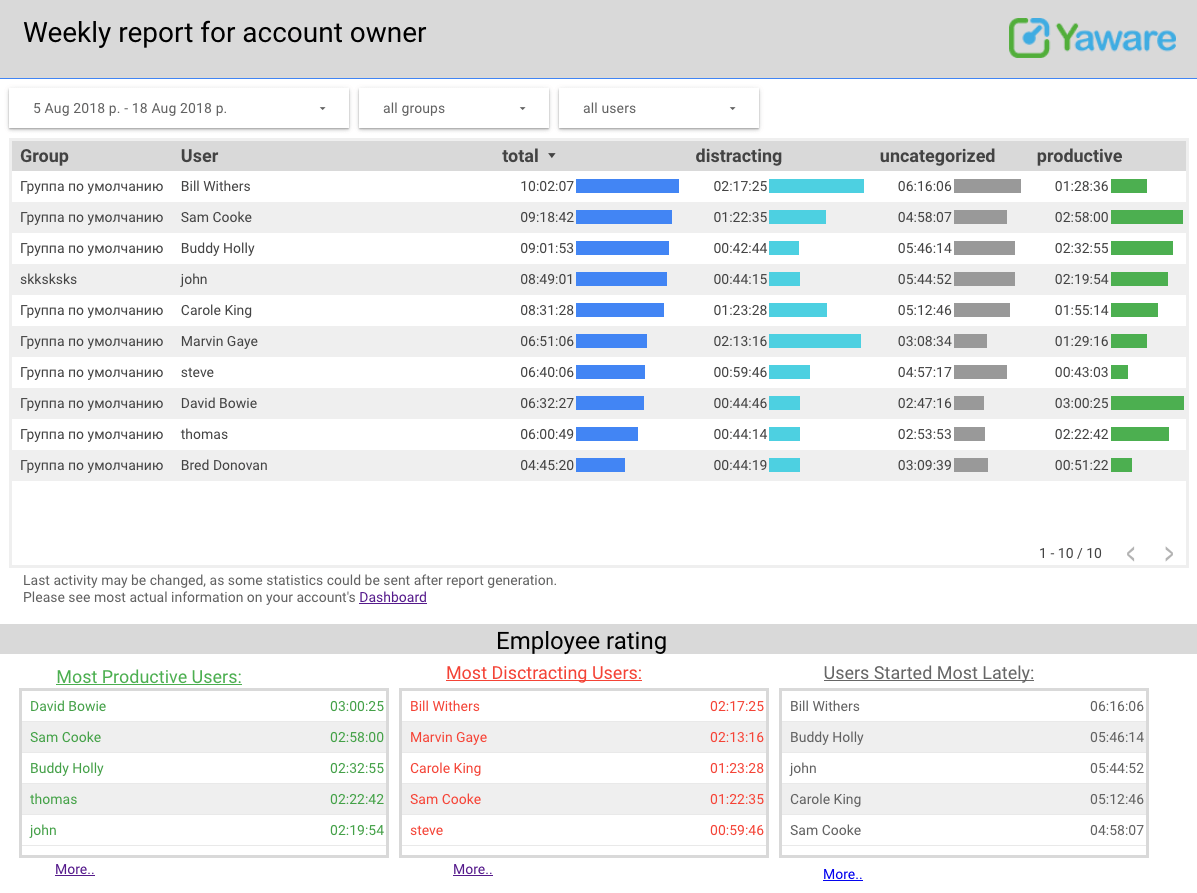
You’ll be able to build custom data visualizations based on the real-time attribution of your statistics from Yaware and choose which data points you’d like to display in Google Data Studio alongside your other connected data sources. Easily share your custom reports with other internal stakeholders.
How to setup connector
1. Find Yaware Connector in GDS connectors library here
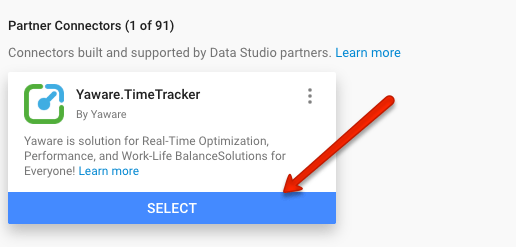
2. Click on it and authorize this connector in your data studio account
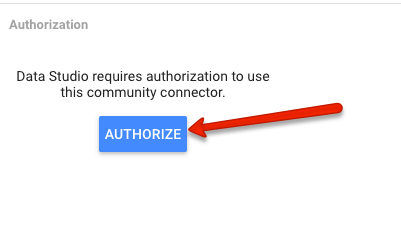
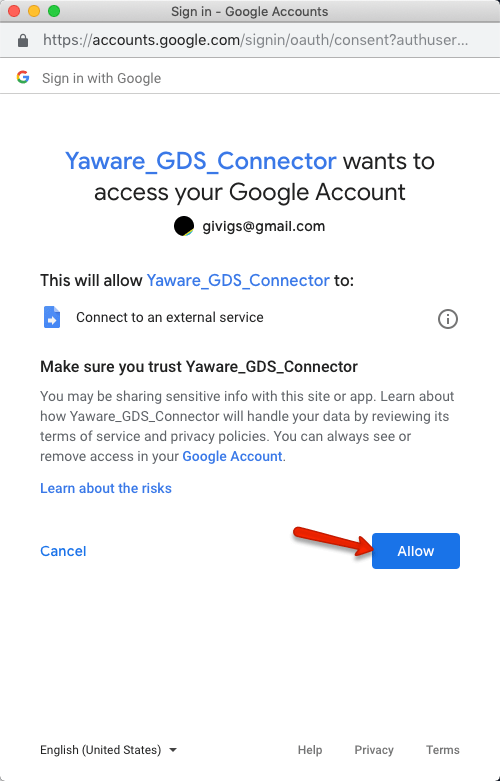
3. Provide your Yaware.TimeTracker account credentials: email as username and password. If you do not have Yaware.TimeTracker account – click here
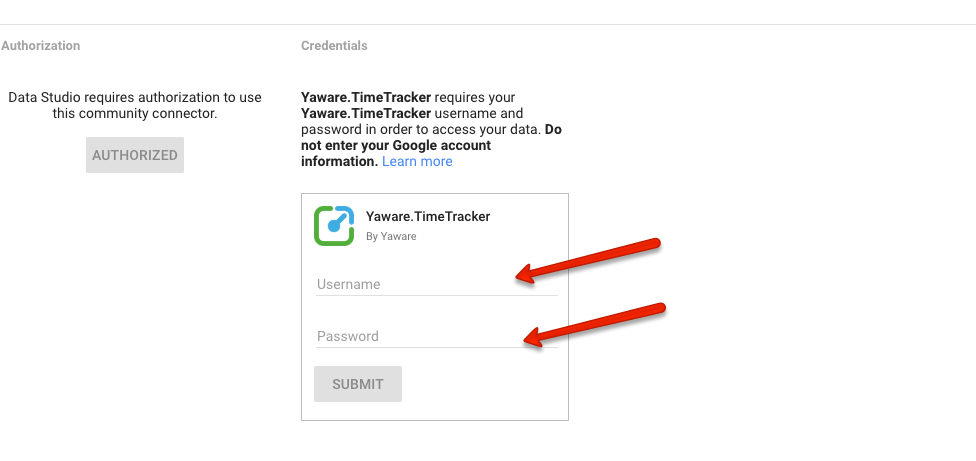
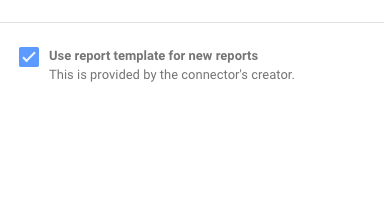
4. Press “Connect” button on top right corner of the page
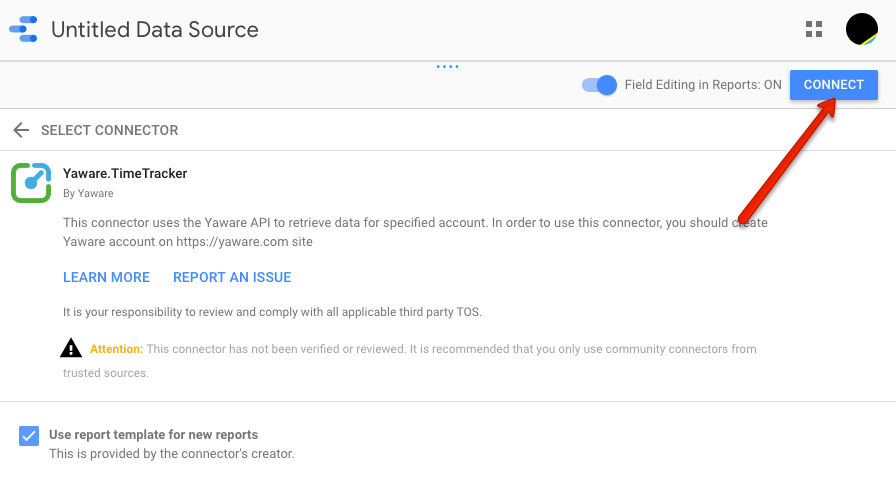
5. Click “Create Report” button
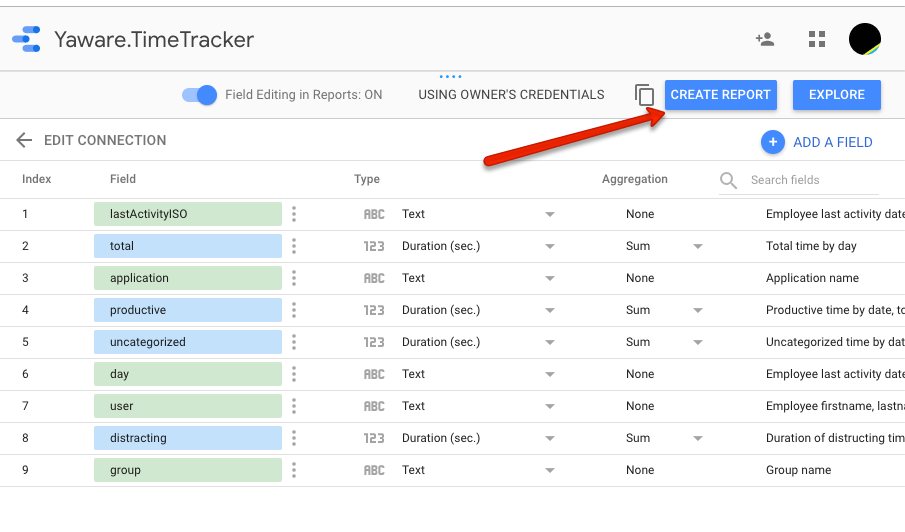
6. Profit