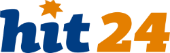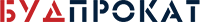Time Tracking Software for Call Centers
Be highly productive with call center tracking software
Yaware.TimeTracker is a monitoring software that can be a useful tool for call centers to track and analyze the time spent by their employees on various activities related to their work.
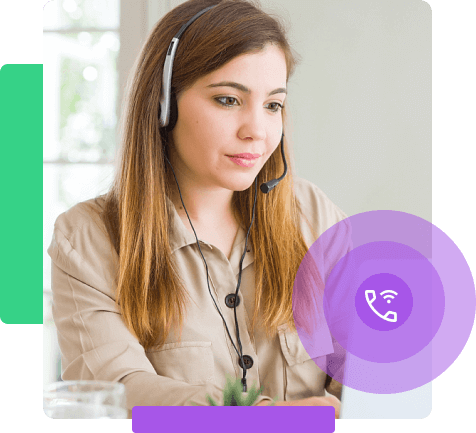

Сall center monitoring software features
Yaware call center monitoring software includes a variety of features that allow call center managers to monitor and analyze the work of agents, track customer interactions, and optimize the overall performance of the call center. Common features of the call center monitoring software include
More features from Yaware
How to use Yaware TimeTracker for call centers?

Install Yaware call center monitoring software: You need to install the Yaware.TimeTracker software on the computers that your call center employees use. The software is available for Windows, Mac, and Linux operating systems.

Create an account: You can create an account on Yaware TimeTracker by visiting their website and following the sign-up process. You will need to provide your basic information and set up your account.

Set up: You can set up call center tracking software by configuring the parameters that you want to track for your call center employees. These parameters can include the time spent on calls, breaks, idle time, and more.

Assign employees to groups: You can create groups in Yaware.TimeTracker and assign your call center employees to these groups. This will help you to track the time spent by each group separately.
Check out the feedback from our satisfied customers




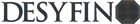

Moreover, Yaware offers 14 days of free use of the program so that you can experience its functionality to the fullest!