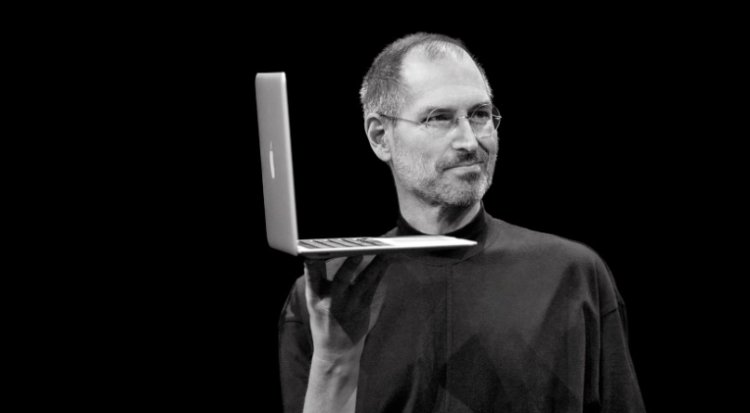“My favorite things in life don't cost any money. It's really clear that the most precious resource we all have is time.” This famous quote from one of the most charismatic and prolific CEOs in the history – Steve Jobs certainly makes one think harder over the value of time. Especially the time we dedicate to performing our work duties every day. It might seem simple – creating a daily agenda for the day ahead and sticking to it. However, it’s not so easy to do if you get distracted often or in case tasks turn out to be much more time and effort consuming than they initially seemed.
Here, Steve Jobs’ main work principle serves best to point out the ultimate direction, “The main thing I stressed was focus”. Instead of planning to do 10 important things, he would choose just 1 and do everything to accomplish it.
Sounds simple enough, exactly as another one of his principles – simplicity. Instead of creating hundreds of product variations to every taste, they are few, but worked out to perfection in everything, easing up the choice for the numerous clients and proving this approach quite successful.
All of Steve Job’s principle can be traced throughout all Apple products, including Mac OS. Being incredibly intuitive, it lets the users focus predominantly on their tasks instead of spending time to learn the key functions. It also features awesome user interface and excellent communication between all Apple devices. Sometimes, however Mac OS is accused of having less software to choose from than Windows, for example.
Luckily, this is not the case if you are looking for a decent time tracker for Mac . Yaware.Timetracker is an answer to your needs, as this service works excellent on Mac and installing it will be no more difficult than any other piece of software. But first things first – let’s look at the app itself and its merits for your business.
Time tracker: what does it do?
- records absolutely all activity on the computer (what apps, websites or programs are used and exact duration for each resource);
- notes down the time the work has been started and finished;
- records the number and duration of breaks (and their reasons, if required);
- allows to categorize all resources into productive and nonproductive.
(the rest are treated as neutral)
What you get by implementing a time tracker for Mac in your company?
With Yaware.Timetracker you can:
- evaluate how efficiently the work time is used;
- analyse the work of your employees from any spot on the globe;
- improve the discipline;
- estimate your staff workload.
Time. Focus. Simplicity: advantages of a time tracker for your business
Saving time
As a person in charge, you won’t have to look through heaps of timesheets or other data to estimate the quality of work of your subordinates. Thanks to the comprehensive reports formed by the system in seconds, you’ll get a clear picture of the whole company, spending 10 minutes a day for control.
Helping to focus
The time tracker runs in the background, never distracting your employees from their tasks. But it can be a strong means of helping them locate any activities that serve as major distractions. Each employee has access to the personal statistics, so even a brief look at the diagram will show the “obstacles” that hinder completing the agenda.
Simple in use
A time tracking app is fully automated, so there’s no need for your staff to turn it on/off or note down the information about their current activity.
Your IT guy can handle the installation on all the computers in minutes and maintenance takes little to no time since updates are fully automated. A great feature is centralised configuration that lets edit system settings for the whole company, department wise and for individual employees from one interface.
If you still have pangs of doubt as to whether you really need Yaware.TimeTracker for your business, the best way to dispel them is to try it out – it’s free for 14 days, so everything you spend is a couple of minutes for a quick sign up and installation – no risk at all!