How to start cooperation and become a Yaware partner
1. Register with Yaware.TimeTracker as a partner
To become a Yaware partner, attract clients, and receive monetary rewards for it, you need to register.
To do this, fill in the fields by providing:
- first name;
- last name;
- email address;
- password for logging into your partner account;
- contact phone number;
- type of cooperation.
Remember your login and password. You will use them repeatedly.
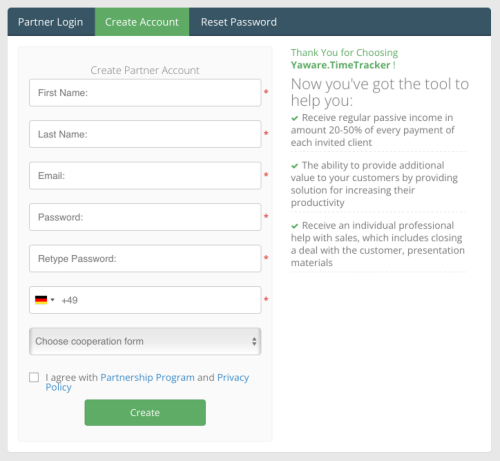
2. Explore your personal account
After registration, you will gain access to your personal account, where you can:
Find information on how to attract clients.
Download tools to promote Yaware.TimeTracker:
- Get your unique partner link;
- Promotional materials (flyer);
- Banners and buttons;
- Coupon code;
- Sample Yaware.TimeTracker description page.
Check your balance:
- See the number of clients you’ve attracted and how many licenses they’ve purchased;
- View your earnings;
- Register a client.
Find answers to the most frequently asked questions about the partner program.

3. Agree on the terms of cooperation and sign the partnership agreement
After registration, a Yaware Partner Manager will contact you.
Together, you will:
- Agree on the terms of cooperation;
- Choose the form of cooperation that suits you best;
- Discuss the most effective ways for you to promote Yaware.TimeTracker;
- Sign the partnership agreement.
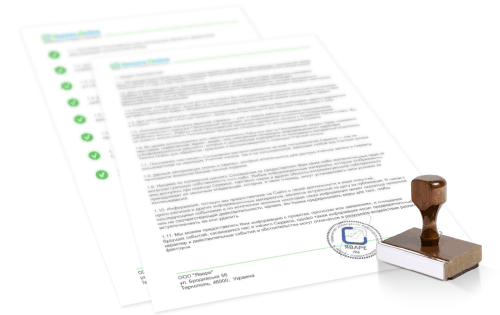
4. Attract Customers
Attracting clients and earning profits with Yaware is very easy!
To do this:
- Use your referral link when mentioning Yaware.TimeTracker on forums, blogs, social media, and in your newsletters;
- Place a banner or button with your unique code on your website (banners in your personal account already include the code);
- Create a Yaware.TimeTracker description page on your website using the ready-made text;
- Invite your friends and acquaintances on social media to use Yaware.TimeTracker;
- Attend various conferences, exhibitions, and forums focused on business development.
Additionally, we have prepared informational materials specifically for you to help attract more clients.
Not confident in your abilities?
Consult your manager on how to offer Yaware.TimeTracker to a particular client. This will not affect the amount of your reward in any way. It’s completely free for you, and we will be happy to help you build a successful business.
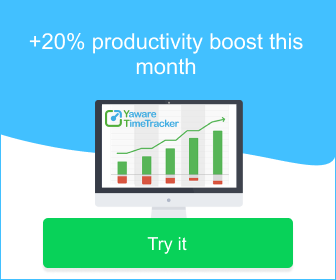
5. Receive Your Reward
Once a client pays for using the service and the money is credited to Yaware’s account, your reward will be calculated.
The payment will be reflected in your personal account. To receive your reward, send a message to your manager requesting a withdrawal and provide your payment details.
The more clients you attract, the higher your monetary reward will be.
See, how much money you can earn with Yaware.TimeTracker!

