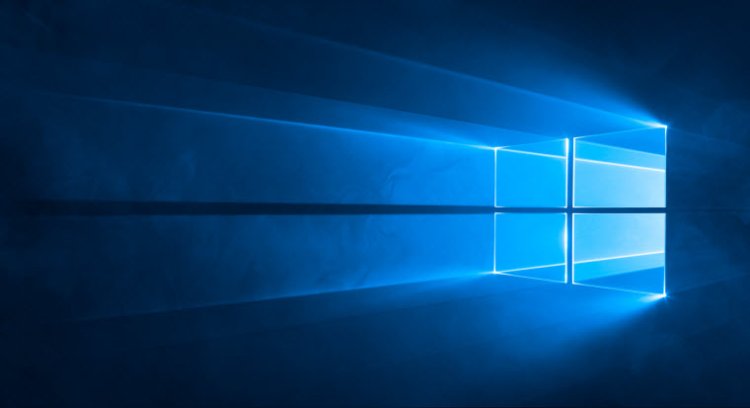There are a number of different ways to track employee time, but the majority of companies use the most convenient one – automatic time tracking software.
There are two types of people: Mac and PC fans. There is even a hashtag going around Twitter: #MacvsPC.
Whether you like it or not, there are still more users of Windows than Mac. So, a time tracker for Windows is a must. But how do you know that the piece that what you found is a good fit. Keep reading to find out.
What are the features of a good time tracker for Windows?
1. You can sign up for a trial or request a demo-version
There are websites that do not provide a trial period or allow you to request a demo. You have to purchase the software right away and then you can get your money back if you didn’t like it.
While this could be a good business model, it has no care about the customer.
Not being able to get acquainted with the time tracker is like buying a pig in a poke.
2 It allows to track offline activities automatically
Offline time is very important not only when you’re trying to estimate employee productivity, but also when it comes to employee time. Meaning meetings, phone calls, negotiations are an essential part of the workflow, and they should be counted as working time.
Sure, employees could just log in the time that they spend on it. But can you be sure that the offline activity took the same amount of time as logged?
4. Automatic time tracking gives you objectivity and fair data.
It has automatic timesheets
Seems like a dream right? Who wouldn’t like to have automatic timesheets and forget about that paper nightmare?
Well, it is no longer a dream. Yaware.TimeTracker presents such an opportunity. All you have to do is set the number of hours that employee has to spend working at the computer and once it’s reached, the time tracker will log the day into a timesheet, AUTOMATICALLY.
You get accurate time and attendance data, save money for the paper you used to keep timesheets and save the time of people who calculate payroll every month.
5. A cloud-based time tracker works best nowadays
Cloud-based time tracking solutions work best in today’s environment. Many companies hire freelancers, build virtual teams or start their business in a virtual reality.
In all cases, time tracking helps to stay connected with each other. If you choose a cloud-based solution it means that you can:
- quickly install it on a remote computer;
- access the data from any place;
- save money, because cloud-based solutions are cheaper than local versions;
- You can export the reports to XLS, CSV or PDF.
There is nothing more frustrating than having to take screenshots from your account to report to a client. Easy sharing is a general requirement for most apps nowadays.
So, when looking at the time tracker, think of how easily you will be able to share the tracking data.
Bottom line
These are general features. We do understand that every business is individual, and you might prefer a desktop version instead of a web-based. However, the points above are preferable.