Freelance work is growing. More and more people want the freedom plus work in the office is not for everyone. There are now 42 million people in the US who freelance!
Many employers do not want to deal with freelancers. For some of them, the problem is the speed of execution of tasks, someone does not like the results of their work, and someone doesn`t like that their work cannot be controlled.
If you want to hire a remote worker, but control issues that concern you, try freelance time tracking software like Yaware.TimeTracker.
Yaware.TimeTracker is a web-based time tracking software, that is commonly used to track freelancers` work time.
Using Yaware.TimeTracker you can:
1. Track the distribution of time and productivity levels
All employers want to know the exact time that a freelancer has spent on a project or total worked time, and how they use the billable time.
Tracking total time is important if you bill by the hour. Using the report “By time activities” you can find out if the employee has worked a full day and the amount of productive and unproductive time.
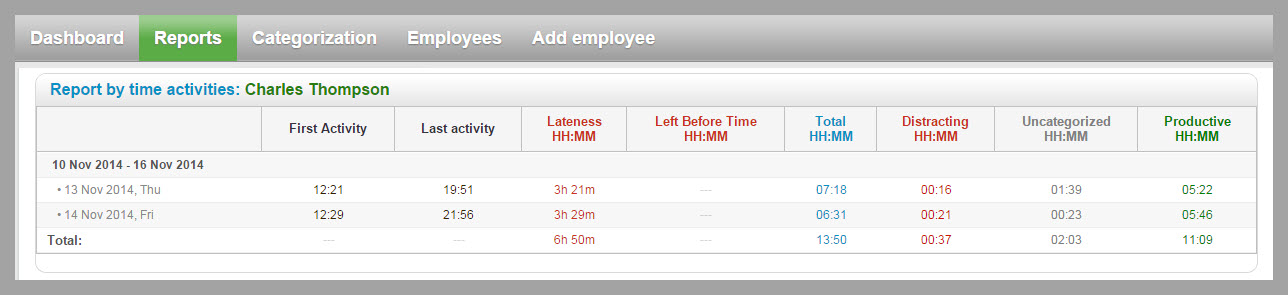
2. Control if the employee is working on another project
Freelancers can work in two ways:
- they can work remotely for just one company;
- they can work on several projects at the same time.
If a freelancer which you are going to cooperate with works on several projects at the same time, they can pause the monitoring. You will then know the exact time spent on your work and the freelancer will be able to work easily on several projects with no billing problems.
To make sure that during the monitored time the employee is doing the right thing, enable the screenshot option. The system will take screenshots and analyze their productivity every three minutes (the time can be adjusted to your needs).
3. Track employee`s work in real time
Find out what each remote employee is doing at the moment. If they're almost missing the deadline and when you call them you hear: “Oh yeah, I`m working on it right now!”, you can check it right away.
Go to the report “By real-time activities” and find out what the employee is actually doing.
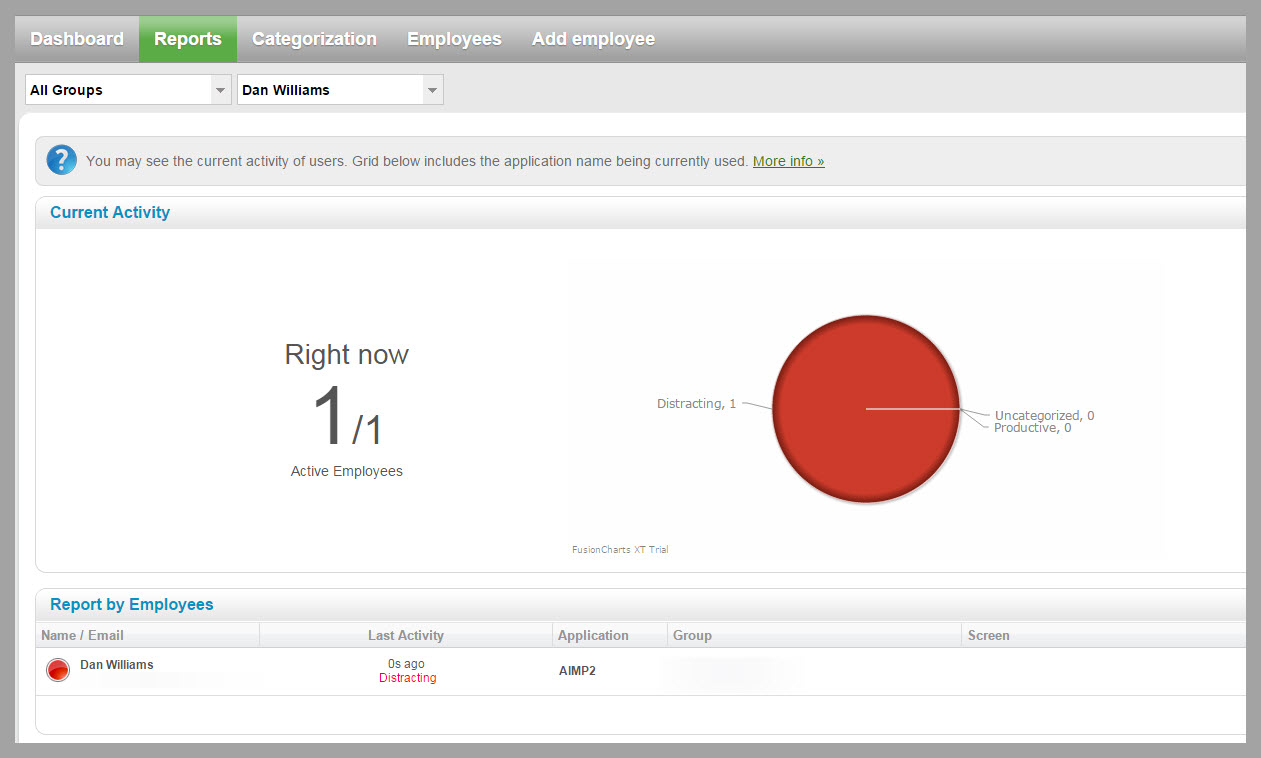
Summary
Using freelance time tracking software you get:
- as an employer: track of total worked time and full control of each employee`s working process;
- as a freelancer: possibility to track own time, analyze and increase productivity, remain self-disciplined.